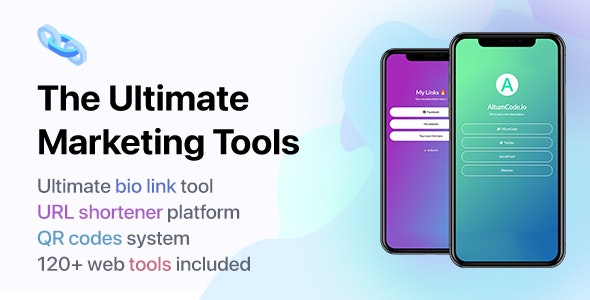


AnalyticsGo SaaS - Google Analytics V4 with Multisite
by Developer- Uploaded : 12th April 2023
- Views : 292


Overview
AnalyticsGo SaaS is a tool for Google analytics for managing multiple websites on a single platform. To identify trends and patterns in how visitors interact with the websites, data from various matrices are collected and used to create the reports. Charts are used to present the overview and visual presentation. With a SaaS version, create plans using a Super Admin Login. Demo
Url : Demo Link Login as Super Admin : superadmin@example.com / 1234Login as Company : company@example.com / 1234
What to expect from AnalyticsGo SaaS – Google Analytics V4 with MultisiteA visually attractive dashboard to understand visitors’ activitiesAdd multiple websitesRestriction on users’ permissionsNew Visitors and Returning Visitors Based on Week / Month / YearUsers / Bounce Rate / Session DurationAll Users by LocationLive Active Users via Real-time API V4Top Active PagesSessions by Device TypeQuick views of the websitesWidgets for numerical dataAnalytics on various types like Channels, Audiences, Pages, and SEOCustom Charts from the Matrices & DimensionCustomized settings options for RTL on/off, Primary Color, Sidebar, LayoutThemes Color Setting, Transparent Layout, and Dark Layout under Theme CustomizerA user-friendly RTL experience for customers using Arabic, Hebrew, and Urdu-like languagesAny of the plans’ payments can be done using 10 diverse payment gateways namely Stripe, PayPal, Paystack, Flutterwave, Razorpay, Paytm, Mollie, Skrill, Mercado Pago, CoinGate, PaymentwallBuilt with Laravel 9Salient Features of AnalyticsGo SaaS – Google Analytics V4 with MultisiteCreate plans and get payment – a unique SaaS FeatureWith a Super Admin Login, create the most feasible plans for your business model. Select appropriate pricing and duration for the created plan. Make payments using various payment gateways. The plan would be disabled if not renewed after its expiry.DashboardA well-organized dashboard that represents the weekly/ monthly/ yearly graphs of new visitors and returning visitors for analyzing consistency. It also pictures live active users from diverse locations as well as the sessions from the devices used along with the session durations and clicks on the active pages.Add Credential FileThe credential file here is to add the very first step for the websites to work. To move ahead with this, the credential file is to be added from the console.cloud. After filling in the required details of the OAuth account, a unique JSON file will be generated. The user has to download and submit the file for further processing.Add SiteThis feature of AnalyticsGo SaaS helps to add more than one websites which already been created in Google Analytics with their Account, Property, and View details according to the requirements of the website(s).Assign roles to each userOur multi-user accounting tool allows you to assign roles to each of your staff. By managing their permissions gain control over their access to certain parameters.Realtime API V4Get user activity occurring on websites right now. Real-time reports are updated within seconds so you can build live dashboards to monitor how users interact with your websites at any moment.Quick ViewThe quick view feature allows the user to have a graphical representation in line or bar graphs of your multiple websites. The specific value can be seen by hovering over the graph. The graphs can be modified in following the needs of the user more likely, according to the Websites, Time frame, Top and Bottom Left and Right with the already provided matrix. The color of the Chart can also be changed by the user from the Color picker. The most important use of the quick view feature, in this case, is to assist the user in comparing multiple websites using the various matrices that Google Analytics has already provided. The websites can be compared using multiple criteria determined by the user.WidgetThe widget feature of AnalyticsGo SaaS helps the user to get the numerical data of the websites based on the pre-existing matrices and can be customized as per the time duration. When a new widget is added, the chosen matrix is fetched from the website’s existing matrices data. The widget feature is most useful for getting analytics in numbers so you can quickly analyze them without having to use a graphical representation.AnalyticsThe user can conduct a more thorough analysis of the websites using additional unique and specific types in addition to the quick view and widget for a more in-depth and comprehensive analysis.
Here are those types:
Channel Analytics
The channel analysis is based on how the search was carried out on the added websites. Namely, Organic Search, Paid Search, Bounce, Referrals, Converters, and Others. The user can check the result of the analysis with the specific time duration by filtering them with the pre-existing matrices.
Audience Analytics
The audience analytics is based on how the search was carried out on the added websites in particular locations. The user can check with the specific time duration and the filtering of the pre-existing matrices also on the base of Region, Organic Search, Paid Search, and Bounce.
Pages Analytics
The pages analytics helps the user to get the analytics on the added websites for a specific time duration according to the pages of the websites. It broadly includes a Page Title, Landing Page, and Exit Page with the help of the pre-existing matrices.
SEO Analytics
The SEO Analytics shows the result of the websites from the search of Keywords, On Social Networking sites, Sources, Browsers, Operating Systems, and Devices with the specific time duration and help of the pre-existing matrices. Custom ChartThe Custom Chart is presented in the bars with the definite matrices and dimensions for the required time duration.SettingsCustomize your site setting by adding the files of the logo and creating the text for the title. While installing the project, the backend will generate the authorized redirect URL which will be in the System Settings and must be linked with the console.cloud account to move ahead with the project.Changelog
Here you can see what updates came out and did we bring new to the version. Check Changelog Support
Please send support request here for any issues, questions or suggestions. To save time and get quick feedback, please don’t ask for support in the comments section.
Click To View All
Buy source code or get fully functional live project at low cost
Need customisation/modification services? Hire a developer starting from $25 USD minimum.
Get free consultation and quote with no obligation.
" Good app, working perfect.. Thanks team "
" Good app, i expect good support. "
" Working fine on shared server. Need help... "
" Amazing team ..... Very good professiona... "
" Seller is preparing an reply to this question. Check back in sometime. "
" Seller is preparing an reply to this question. Check back in sometime. "
" We tried to reach you but did not able to connect.. Please each us back on 9674256166 "
" Seller is preparing an reply to this question. Check back in sometime. "
" Thanks already sent.. please check and get back to us. "
Our verified developers are dedicated to provide best guaranteed support reply by ticketing system. We have been providing ticket support reply to each of our registered clients since 2017 and our estimate reply time is 24/72 hrs, also know it may take additional time if your query requires testing/checking by a developer.
As support is provided by ticketing system, you can check previous tickets or existing running tickets.
Chanakya Dharmateja Purchased
28 Sep 2020 (02:51 PM)