How to enable weight based shipping in opencart
Please know that to enable weight based shipping we have to follow below instruction.
Step-1: To enable the weight based shipping login to your admin panel go to Extension ->Shipping please see the screenshot below.
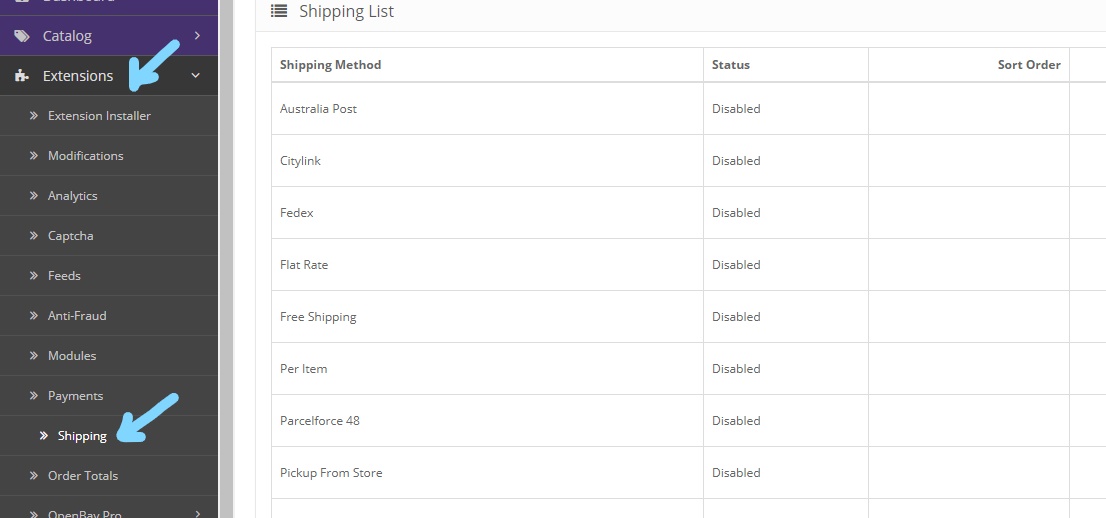
Step-2: Now at the bottom you will weight based shipping click on the pencil to edit. please see the screenshot below . Here you will have the option like 2nd , 3rd below screenshot. But before that you have to configure the location and tax for having those option For that.
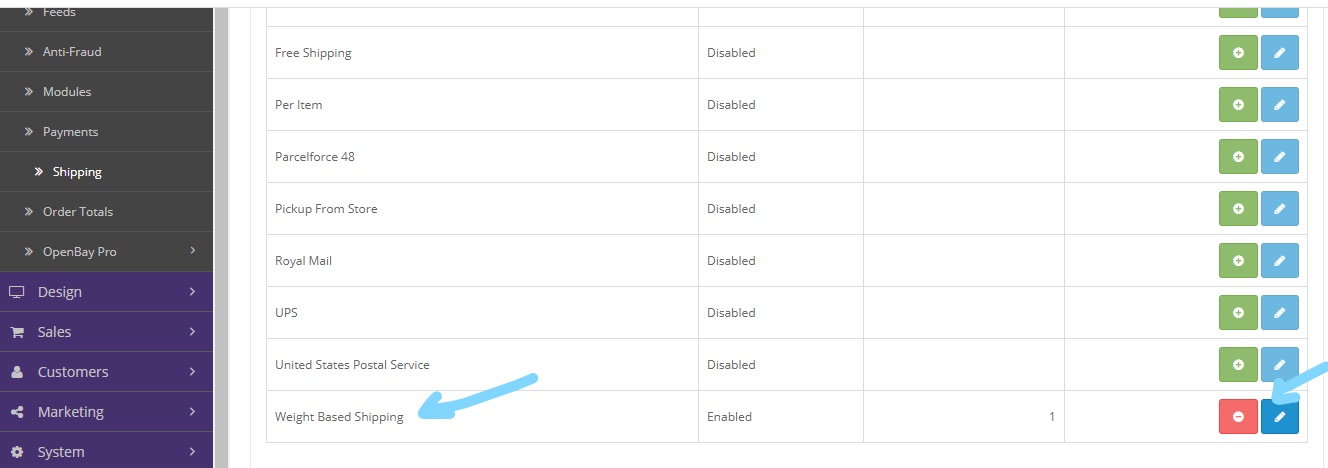
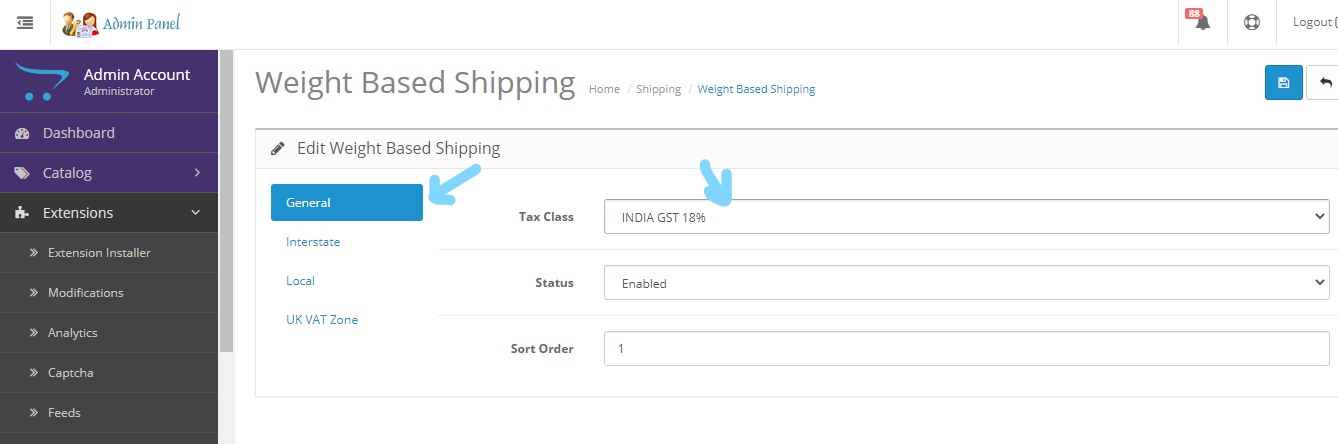
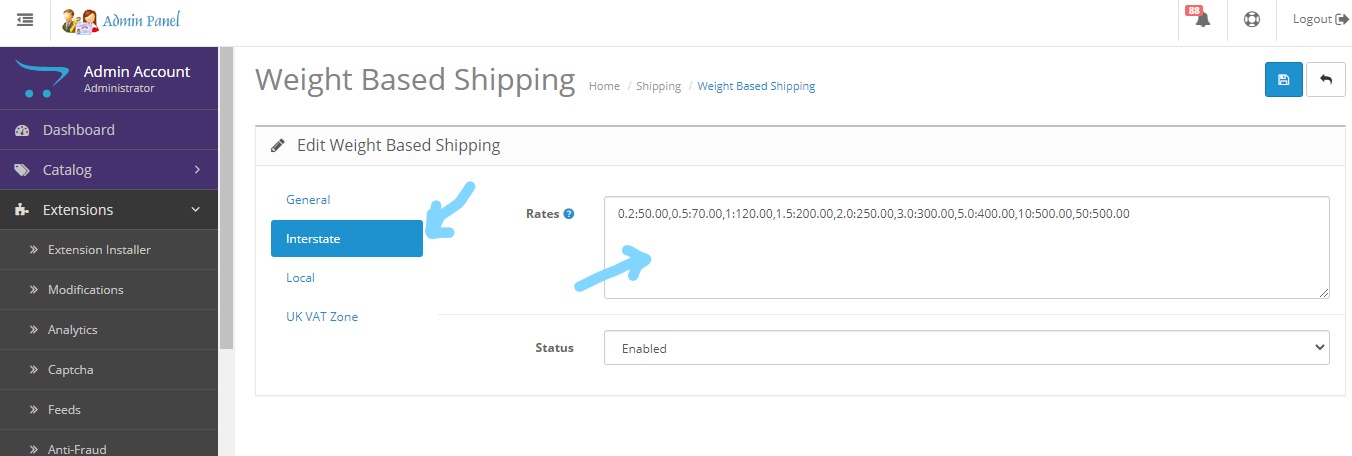
Step-3: Go to System -> Localisation -> Geo Zones here you will add the interstate and local state please see the screenshot below and follow it carefully.
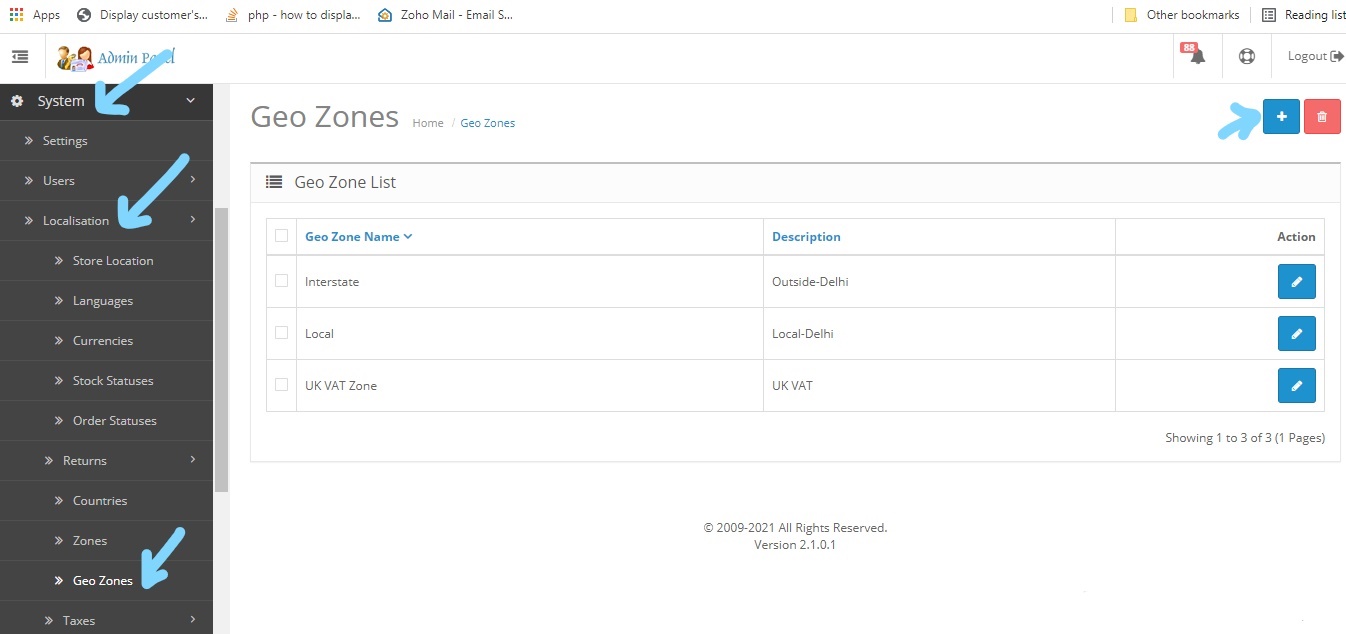
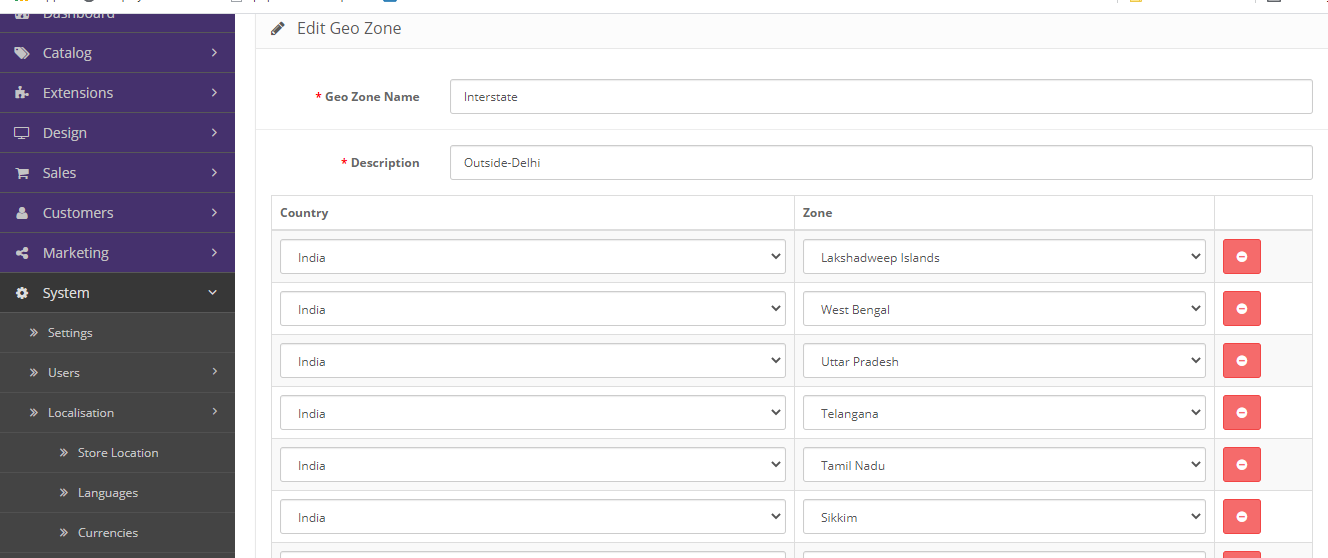
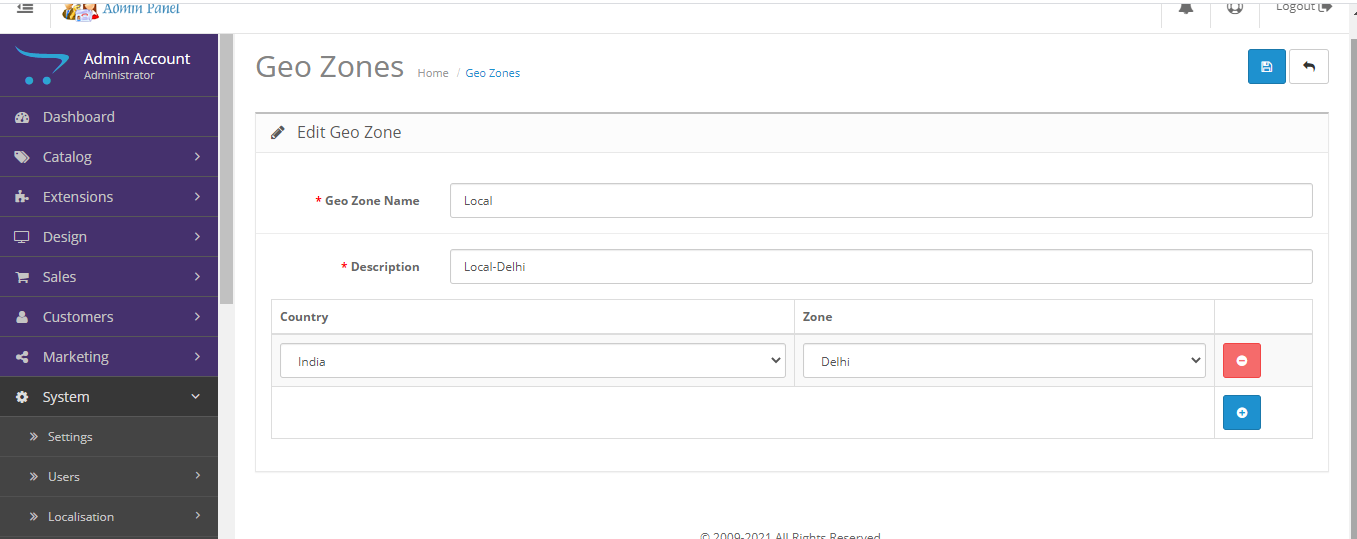
Step-4: Now go to System -> Taxes -> Tax Classes add the tax as below screenshot
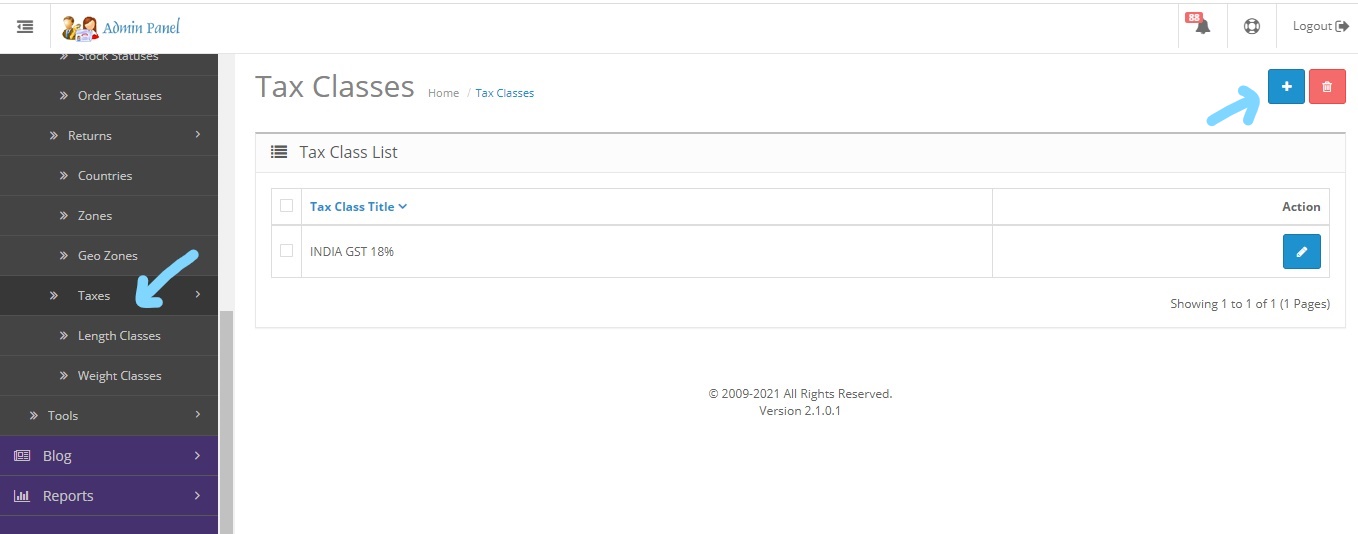
Now you will have the options for enabling the weight based shipping. Please follow the screenshot carefully.
Comments :
Add your valuable comments, so others can read.