Enable Cash On Delivery(COD) When Total Cart Amount Reach - Opencart
You can enable/show Cash On Delivery(COD) only on checkout page when your store total cart amount reach certain amount.
Let say you want Cash On Delivery(COD) should visible on checkout page when total cart reach Rs. 500/-
1) Simply login to Opencart Admin Panel => goto Extensions => Payments => Find here "Cash On Delivery"
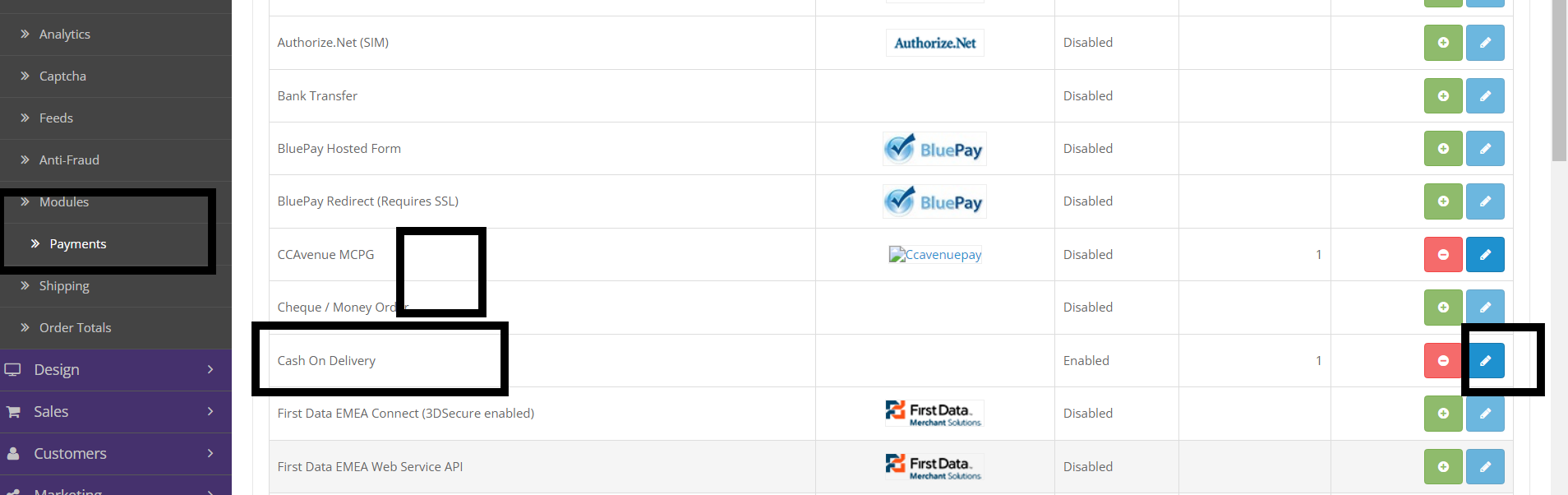
2) Edit this payment module.
3) Now add 500 in Total field. and save this Cash On Delivery Payment Module. Check screenshot below.
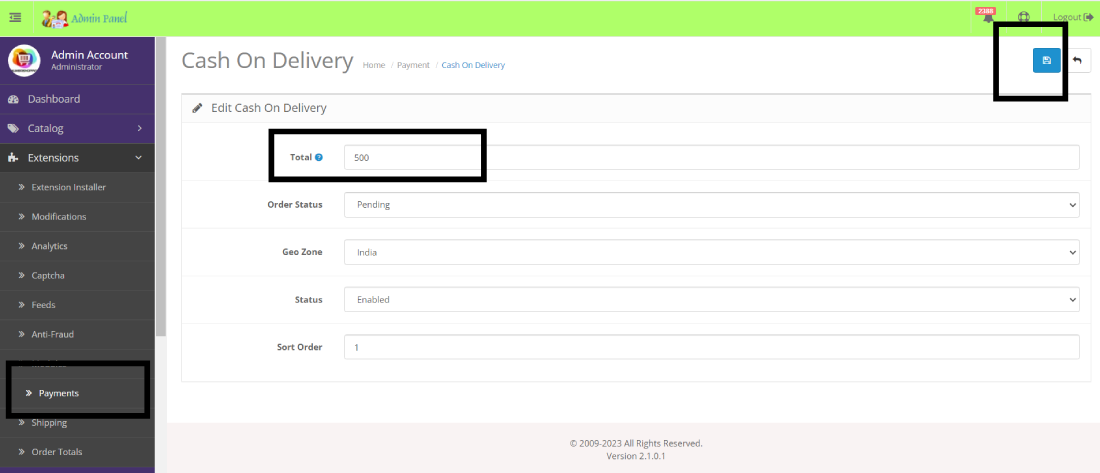
4) Now check on store front on checkout page, Cash On Delivery will only show to customer when cart amount reach Rs. 500 or above.
Thanks for reading this tutorial.
Thanks,
Comments :
Add your valuable comments, so others can read.