MultiCity Add Location to Product Manually or Automatically in Opencart Plugin
Manually assign products to city
Assign Product: You can assign product to single/multiple cities from admin panel go to Catalog => Products =. Edit the product you want to set delivery city =>Click on Links Tab and find here 'Enter Delivery Cities:' => Now you can check single/multiple cities.
Bulk assign product to city by category wise
Bulk Assign Product: You can download/export already added products data by category and upload to single city or multiple cities from admin panel go to MultiCity => Major City => on top right hand side click on "Assign Location to Product" button. First Export and then Import. Check screenshots for more info.
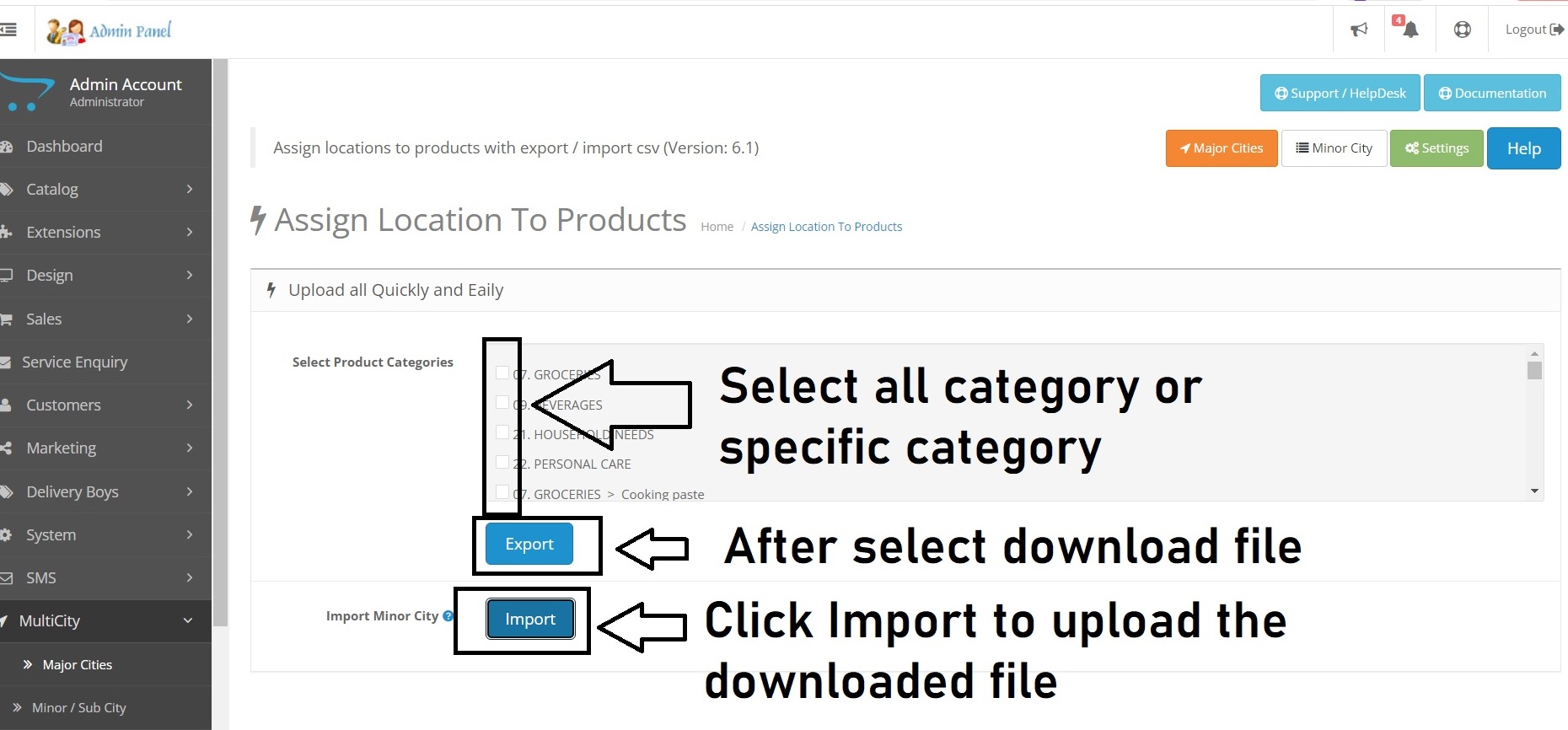
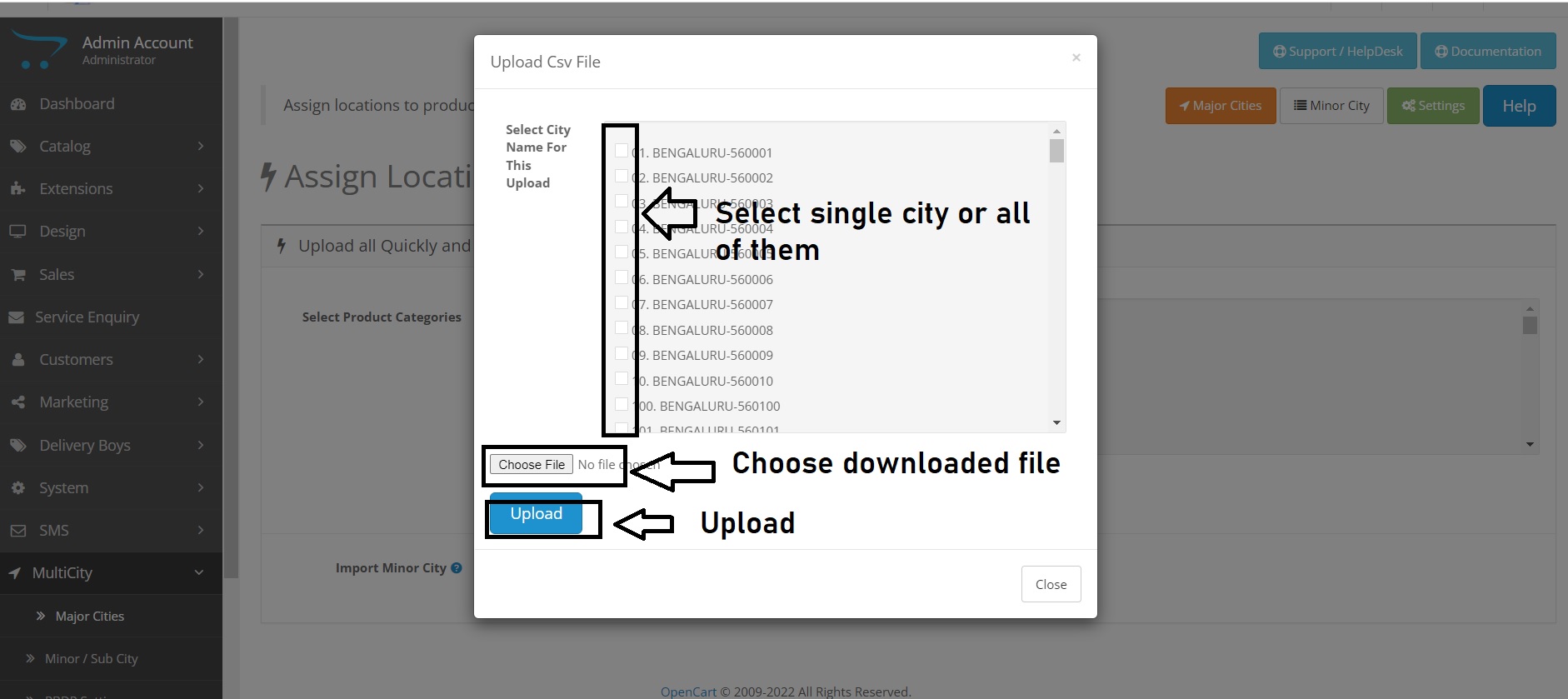
Comments :
Add your valuable comments, so others can read.