HOW TO RESOLVE THE ISSUE IN FTP NEEDS TO BE ENABLED IN THE SETTINGS IN OPENCART
Please know ftp is required by default in opencart to install any extension but however you can disable by following steps.
Steps:
You need to download and unzip this mod first. Then, to install this mod go to your OpenCart admin panel > Extensions > Extension Installer.
Download Link: https://www.opencart.com/index.php?route=marketplace/extension/info&extension_id=18892
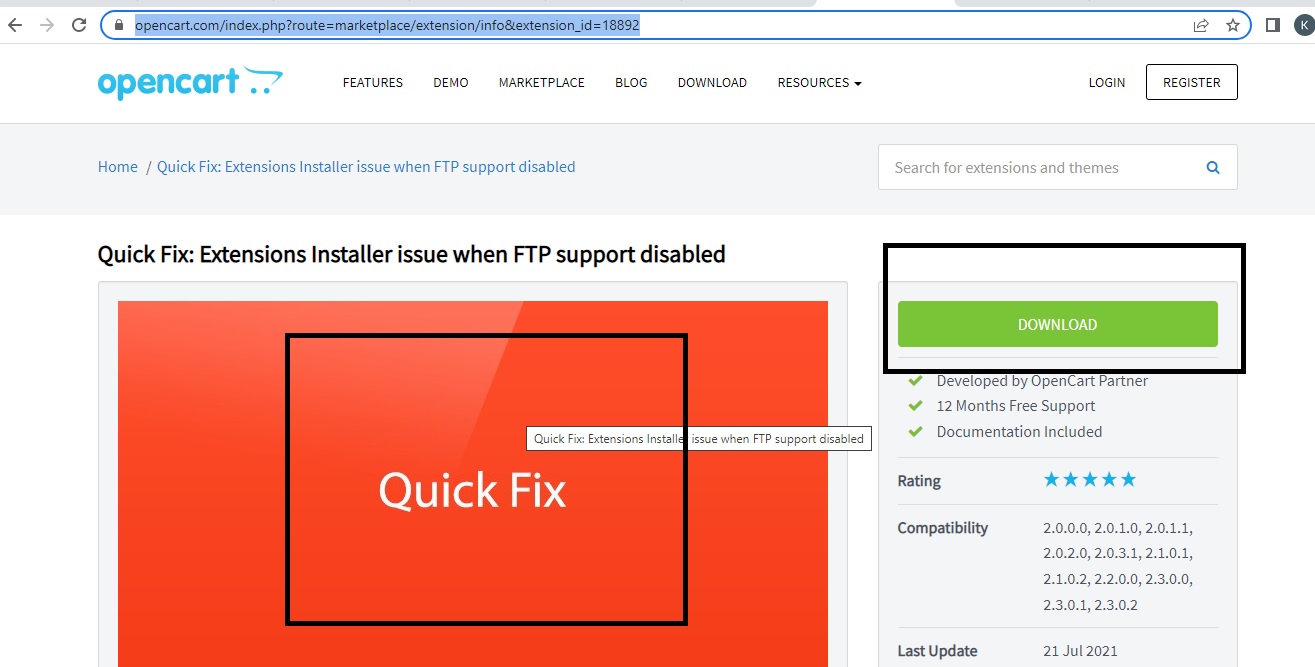
Click the Upload button and select the .xml file that you previously unzipped. You should get a green message saying: "Success: You have installed your extension!”.
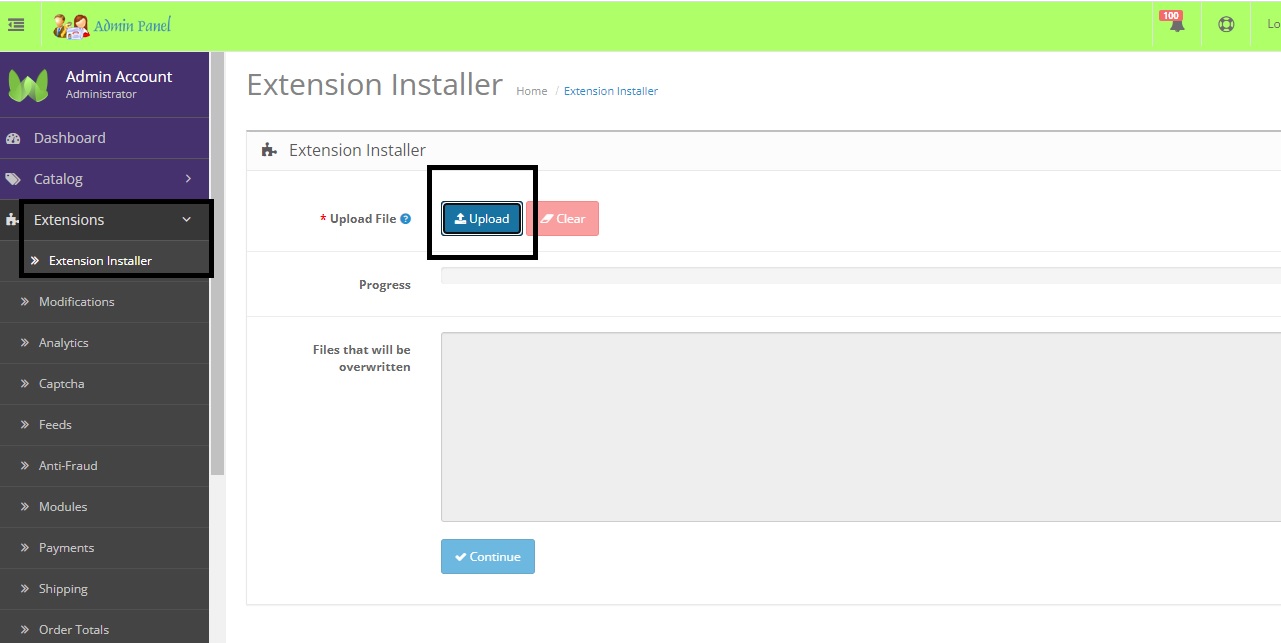
Now navigate to Extensions > Modifications and click on the Refresh button at the top right corner of the screen. This is it.
You can now upload any extension, but please be aware about any unwanted/bug plugin can overwrite core code of opencart which may leads to error.
Comments :
Add your valuable comments, so others can read.