How to create gift vouchers in Opencart admin panel
Please know to manage the Gift Vouchers in the admin panel we have to follow the below steps.
Step -1: Go to Sales > Gift Vouchers > Gift Vouchers.
Step -2: General tab
To create a new gift voucher, click "Insert". The following information will be needed:
- Code: The code the customer must enter in the Shopping Cart to use the gift voucher.
- From Name: The name of the person sending the gift certificate.
- From E-Mail: The email of the person sending the gift certificate.
- To Name: The name of the person receiving the gift certificate.
- To E-Mail: The email of the person receiving the gift certificate.
- Theme: The theme of the gift voucher email.
- Message: A message added in the gift voucher email.
- Amount: The amount of the gift certificate to be used in the store.
- Status: Enables or disables the gift voucher.
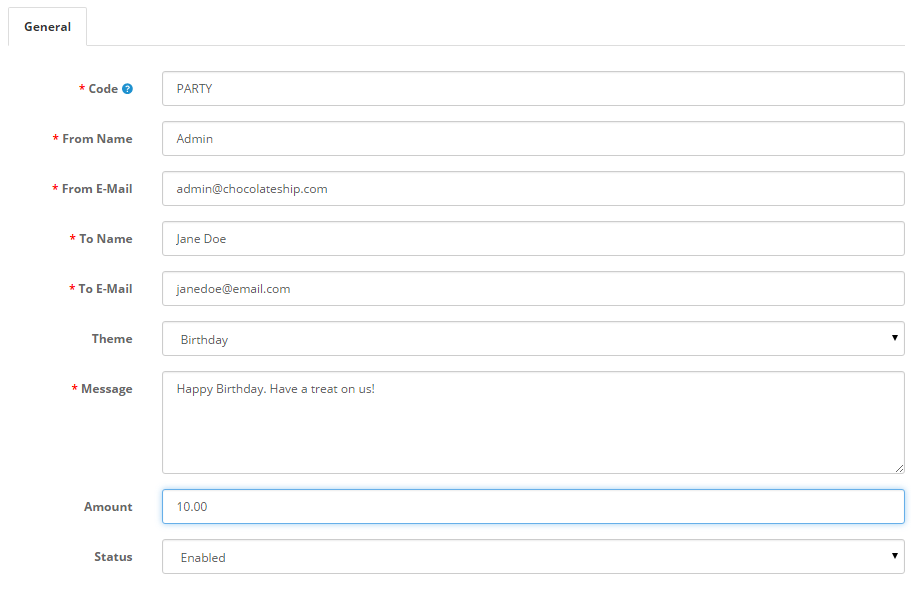
Step -3: Voucher History Tab
The voucher history tab displays the use of the gift voucher code in the checkout. The Order ID, Customer Name, Amount, and Date Added will be displayed.
Step-4: Voucher Themes
The Voucher Themes section alters the image displayed in the email according to the theme. In the store front, customers purchasing the voucher for a person can choose a theme for voucher.
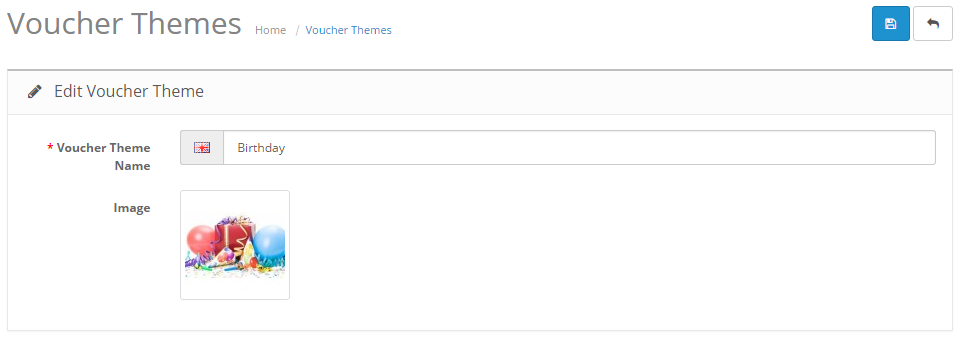
Step-5: Emailing a gift voucher to customer
Once a gift voucher has been created, you are responsible for sending out the email to the customer
Comments :
Add your valuable comments, so others can read.