Not able to upload slider image (memory error)? Opencart Admin Panel
Please know that to solve the error we have to follow below steps.
Step-1: Please see the error screenshot below. if you get error like this then follow the steps.
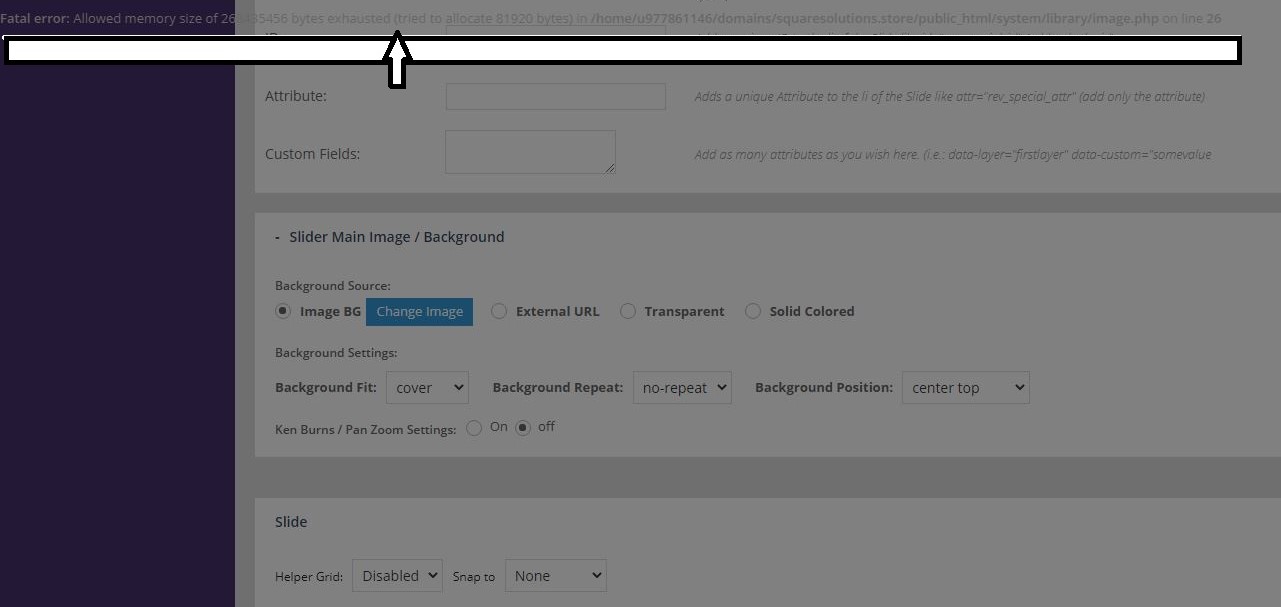
Step-2; Login to your server panel and go to public_html folder inside the folder you will see all the files & folders of the website. Below you will see file named php.ini edit the file. Please see the screenshot below.
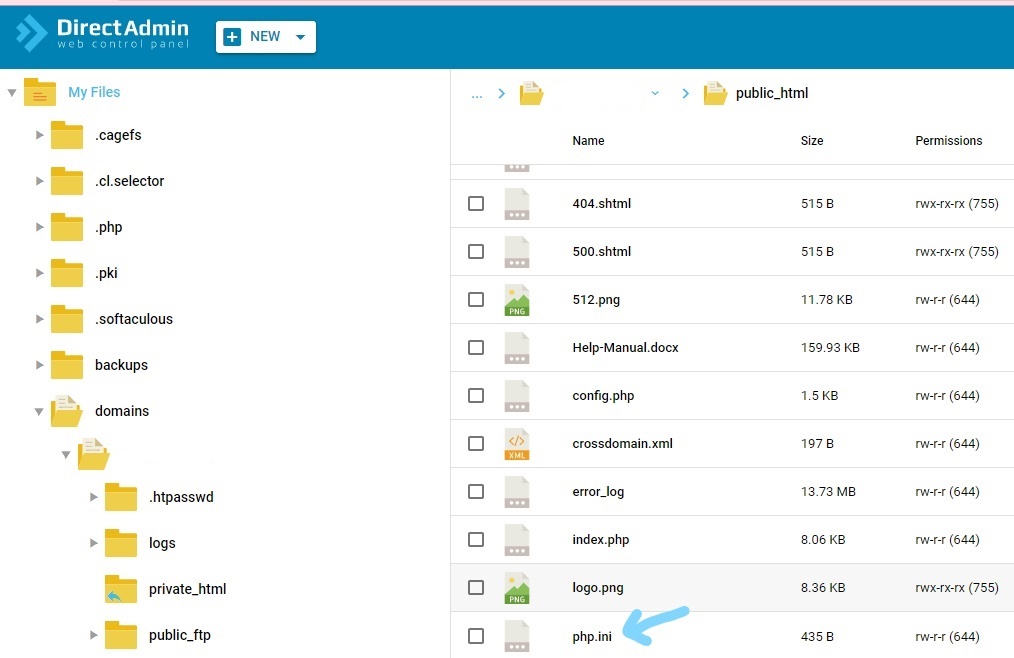
Step -3: Now you have to edit the code memory_limit = 64M; change the line of code to memory_limit = 512M; and save it
Step-4: Now the same line of code you have change inside the admin folder.
Step-5: Open admin folder here also you will see the same file name php.ini please see the screenshot below
_LI.jpg)
Step-6: edit the the line of code memory_limit = 64M; to memory_limit = 512M;
Note: If the issue did not get solved after changing the line of code please contact your server provider & ask to increase the php memory, because it is an server related issue.
Comments :
Add your valuable comments, so others can read.