How to manage Orders in Opencart admin panel
Please know that to manage the orders in admin panel we have to follow below instruction
Managing orders
When a customer goes through checkout, the information on their order is automatically transferred to the Orders section for you to keep track of. In the administration, you can view all of the orders made on their site, manually add orders, or edit the details of existing orders.
Viewing order details
The Orders section is located under Sales > Orders. On this page, every order ever made from the store is listed in detail.
The following details are displayed for each order on the list:
Order ID: a number assigned to an order by OpenCart during the checkout confirmation
Customer: the name of the customer that made the order.
Status: update of the status of the order. After the order is initially created the status will be "Pending". The default options are Missing Orders, Canceled, Canceled Reversal, Chargeback, Complete, Denied, Expired, Failed, Pending, Processed, Processing, Refunded, Reversed, Shipped, and Voided.
Total: the total price of the order.
Date Added
Date Modified
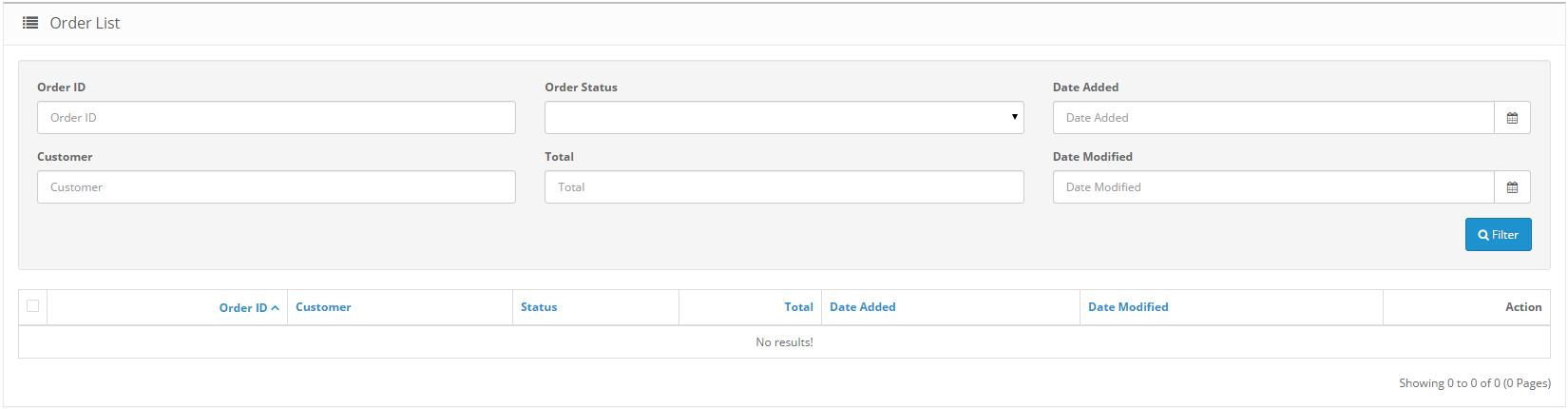
With the orders included in the list, there is an option to edit, insert, delete, search, or print an invoice of an order.
Searching for an order
The "Filter" button under Action helps you find orders based on
Comments :
Add your valuable comments, so others can read.