How to setup and manage customers in customer group in opencart admin panel
Please know that to setup and manage customers in customer group we have to follow below instruction.
Customer Groups
Customer Groups provide a greater organizational scheme for the customer list. This is helpful in selecting customer groups for discounted products and specials in the store; and for sending out emails to select customers.
Adding a new customer group
The default customer group for OpenCart is called "Default". To create a new customer group name, go to the Sales > Customers > Customer Groups page. Above the list, click the "Insert" button. You will be directed to a page where you can fill in information about the customer group. You can provide a "Customer Group Name" and a "Description" for the group. Within this group, you can approve or disapprove customers logins into their store account. There is also an option to allow the customer to select their company no. or Tax ID. The sorting number determines the position of this group among other customer groups.
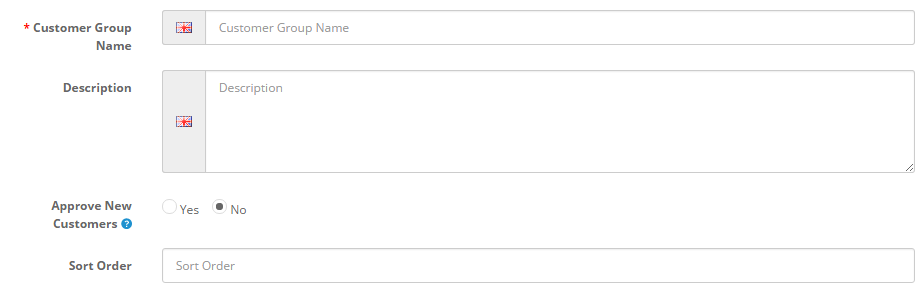
Adding a customer group to a customer
In order to apply a customer group to a group of customers, each customer must be individually added to the group under Sales > Customers. To add a customer group, select the customer and click "Edit" under "Action". In the General tab there
Comments :
Add your valuable comments, so others can read.