How to create 3rd level categories and menus in Opencart
Please know to show 3rd level menu on homepage menu bar we have to follow bellow 2 Steps
Step-1: First we will create 3rd level categories lets say we will make like Dog(1st level), Dog Food(2nd level) and Food Supplement(3rd level)
Login to admin panel goto Catalog => Categories and here add new category as dog and in the Data Tab in Parent please select none & save it,
Now again create new category as Dog Food and in the Data Tab in Parent please search for category name Dog to make Dog Food Category under the Dog Category. Check screenshot:
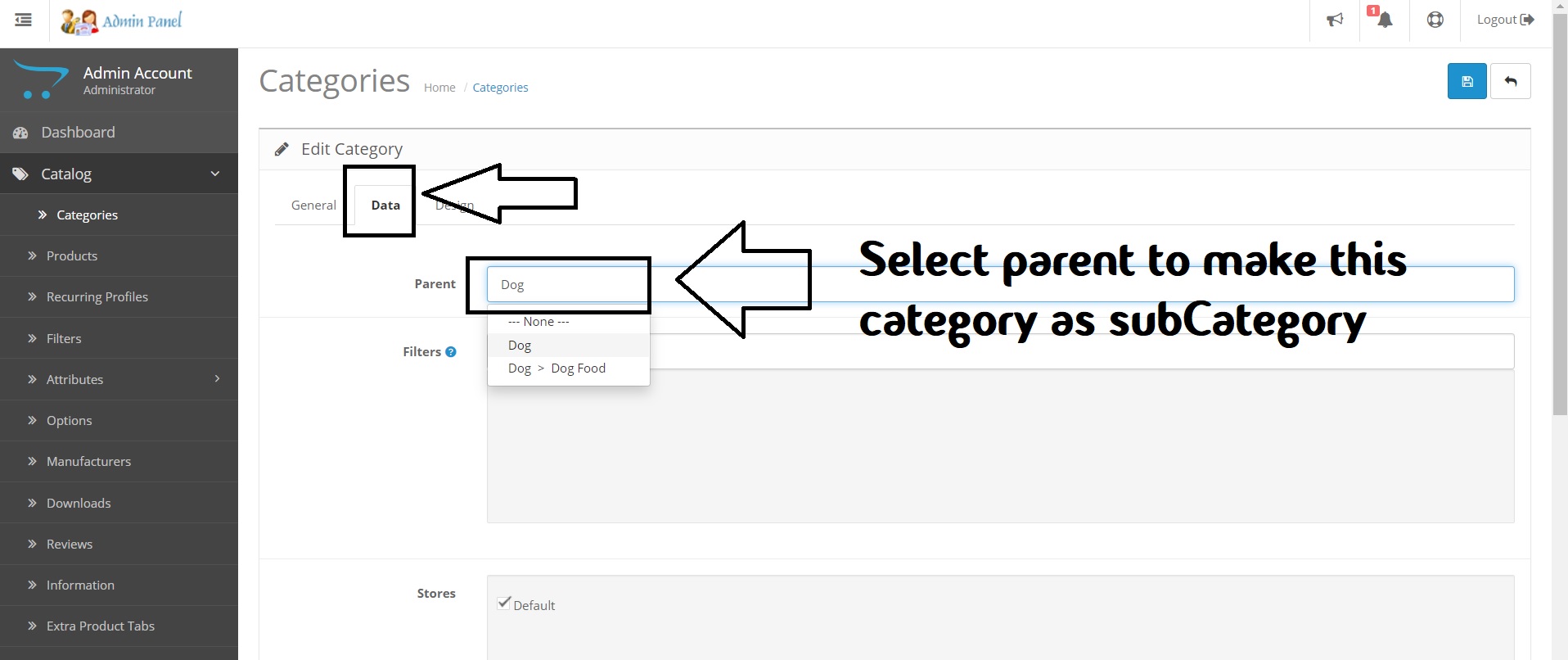
Now again create new category as Food Supplement and in the Data Tab in Parent please select Dog Food to make Food Supplement category under Dog Food.
Once you add them you should see them in the website Site Map page where all categories are shown. Check screenshot
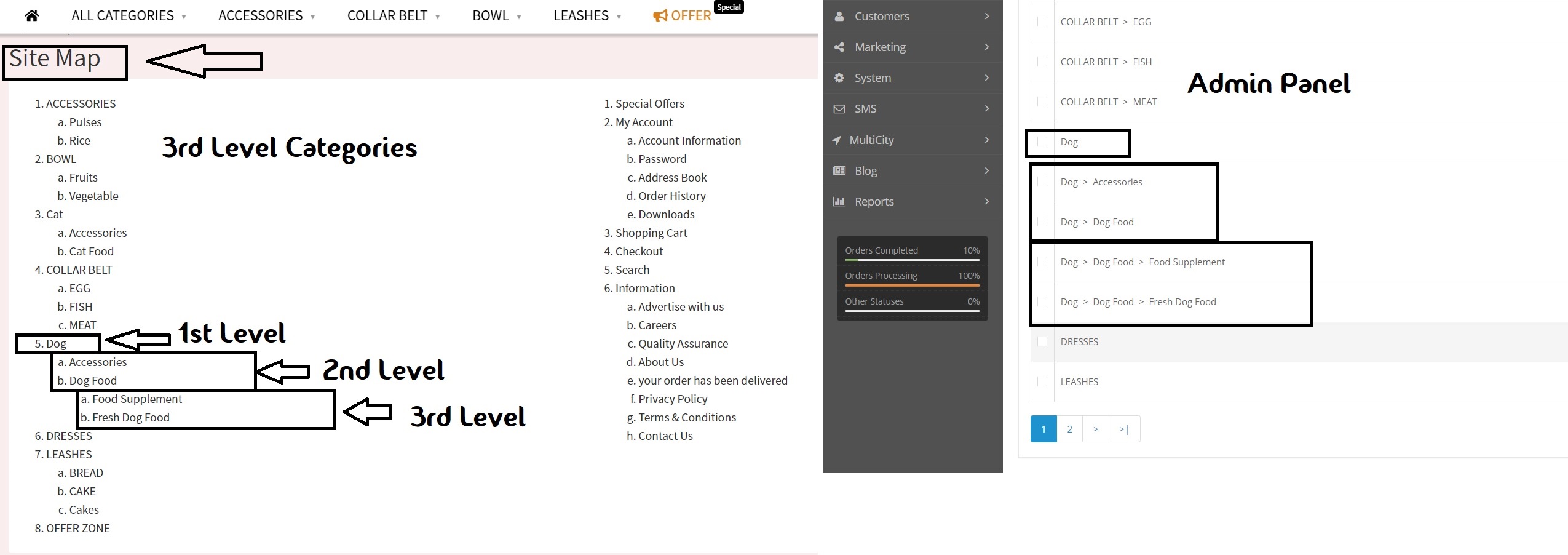
You can find Site Map link footer of your website.
Now proceed for Step 2 for 3rd level menu
Step-2: Second login to admin panel goto Extensions => Modules and here find and edit 'Shopme Mega Menu - Menu Management' then create new item to make 3rd level Menu. We assume main menu is already added if not you can add by creating new item and set the link by putting category url or level empty if you dont want any click.
For 3rd level menu after creating new item and look for content type just bellow content width & make content
Comments :
Add your valuable comments, so others can read.