How to add the created category on home page in Opencart android app
Please know that to add the created category on home page of android app we have to follow the below instructions.
Step-1: Login to your admin panel go to Extension -> Modules -> Android-APP-Categories-Do-not-delete. Please see the attached screenshot below.
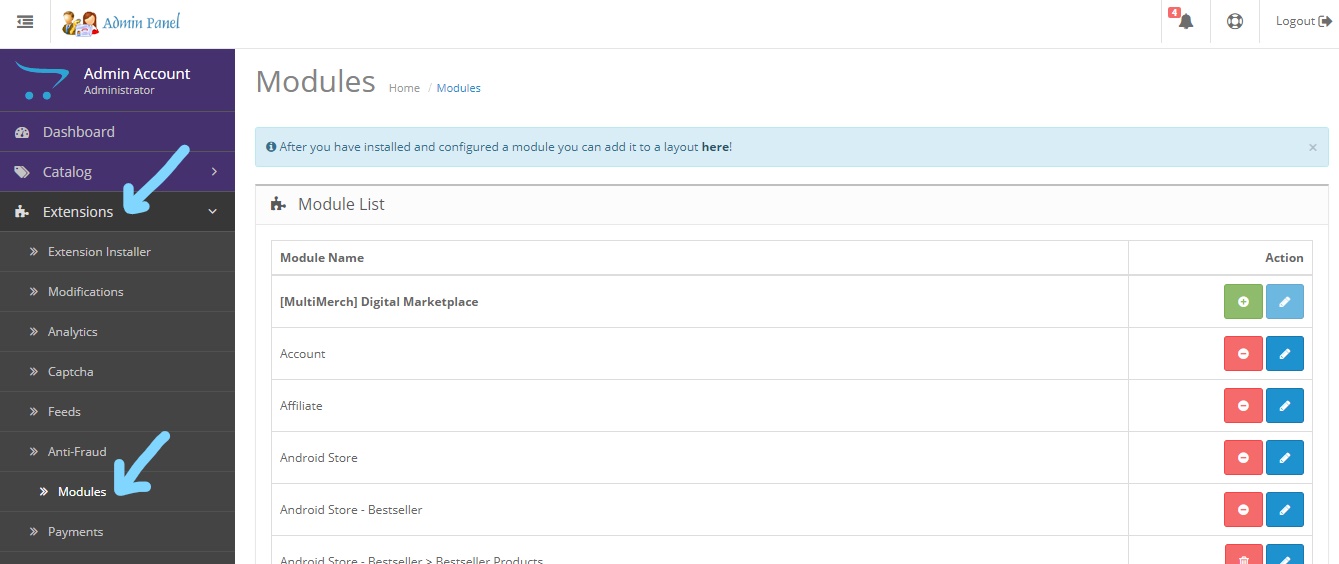
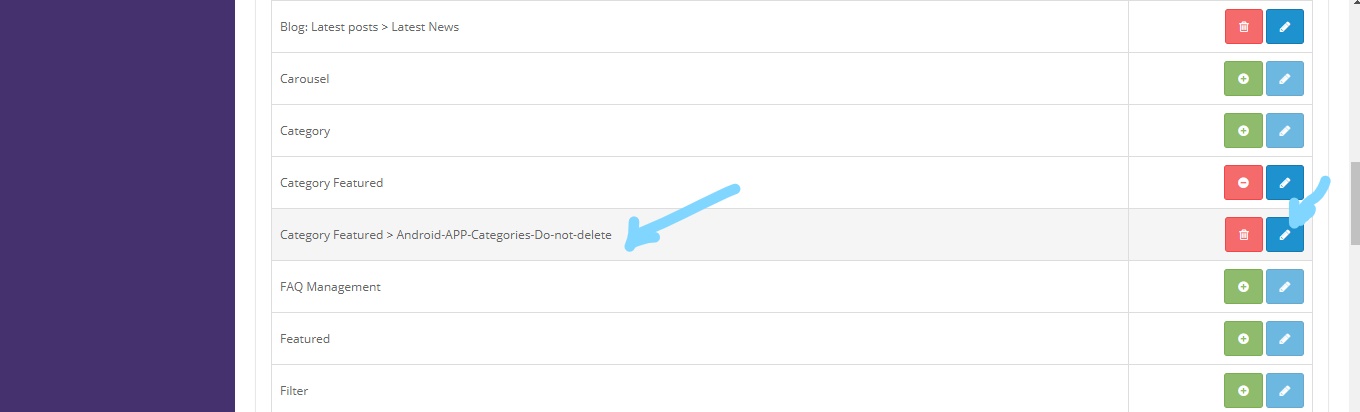
Now you will start typing category name type the category that you have created in Catalog -> Categories. Please see the attached screenshot below.
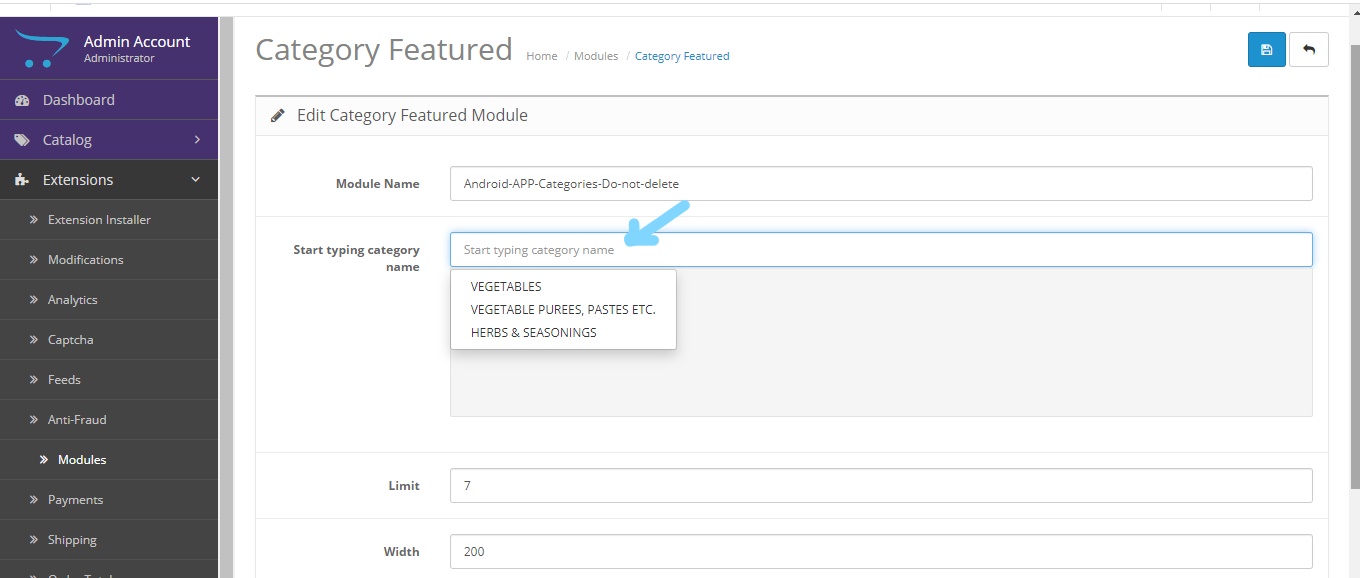
Note: the image that you added in Catalog -> Categories. in Data tab should be width : 250px & height 250px. then only it will load.
Comments :
Add your valuable comments, so others can read.