How to upload the product in bulk in Opencart Admin Panel
Please know that to upload the product in bulk we have to follow the below instruction.
Step -1: To import the product image in bulk you need to make zip file of your all images. Then You need to login to your opencart server. go to File manager -> images -> Catalog In here you have to upload the zip file of images. now unzip the folder in my case the folder name is test_products. please see the attached screenshot below.
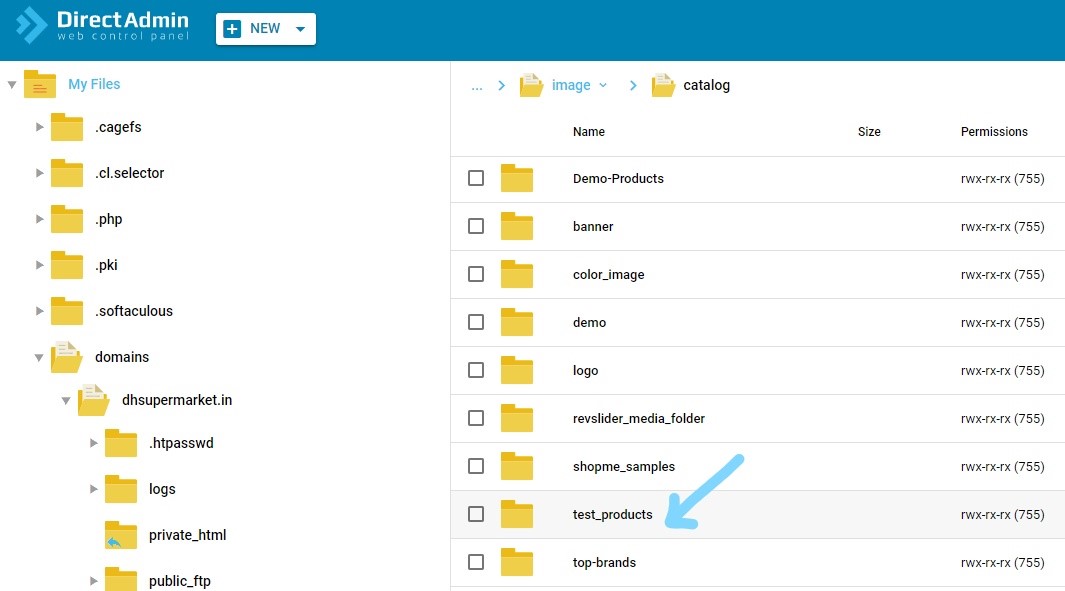
Step - 2: Now go to your admin panel and go to System -> tool -> Export/Import . now click on export and download the excel sheet. please see the screenshot below.
.jpg)
Step -3: Now add the product in excel sheet please see the screenshot below.
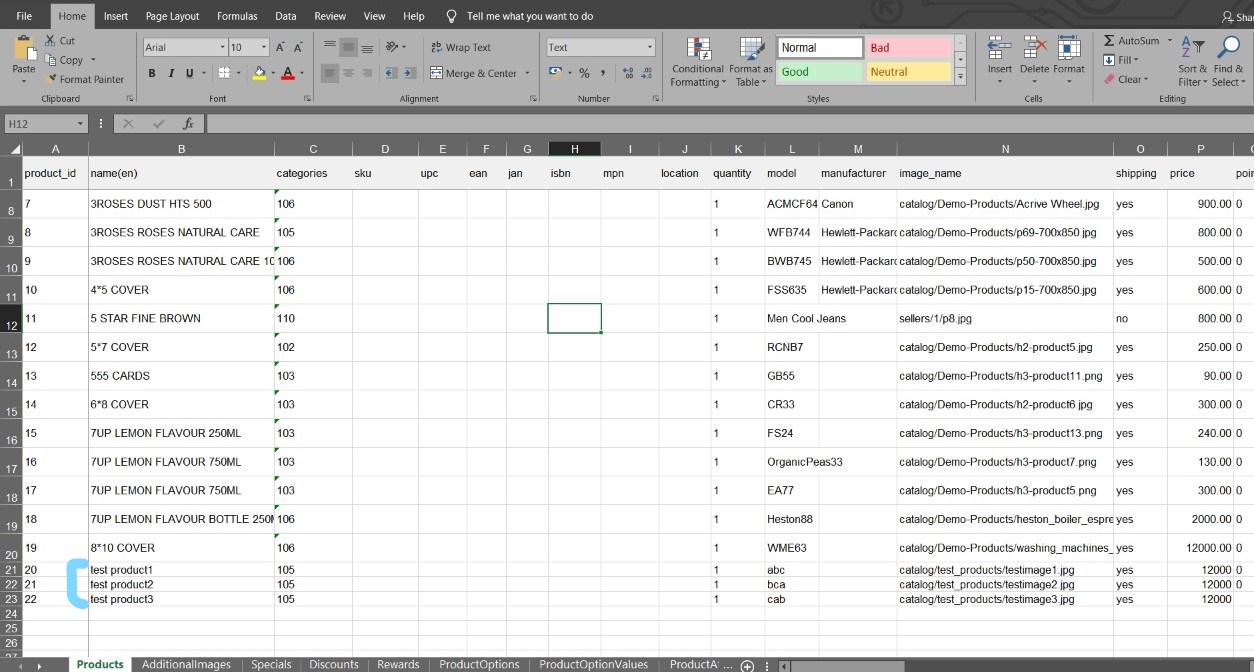
Step -4: After adding the product save the excel sheet and then Import it in System -> tool -> Export/Import then click on import on the top please see the screenshot below.
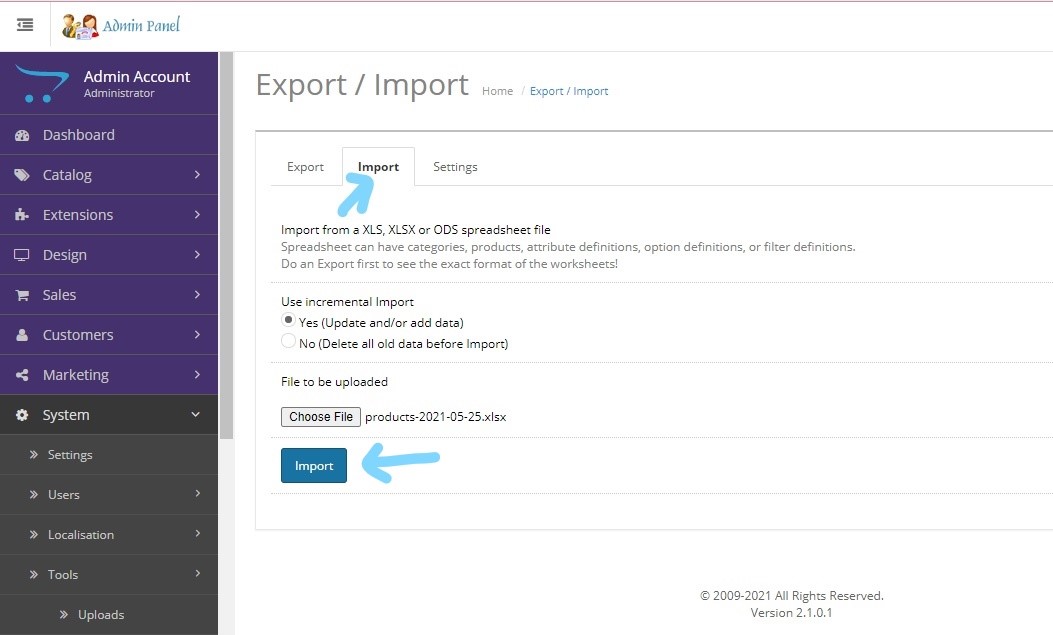
Please follow the steps carefully. Fill all the necessary fields in the sheet.
Comments :
Add your valuable comments, so others can read.