Opencart Hide Available Stock On Product Page
Please know that to disable these functions we have to follow below instruction.
Opencart Hide Available Stock On Product Page
How to hide available stock on product page in opencart.
Step -1: Login to your admin panel go to System -> Setting now you will see your store name click on the pencil
Step -2: Now go to Option in option page below you will see a section Stock. please see the below screenshot.
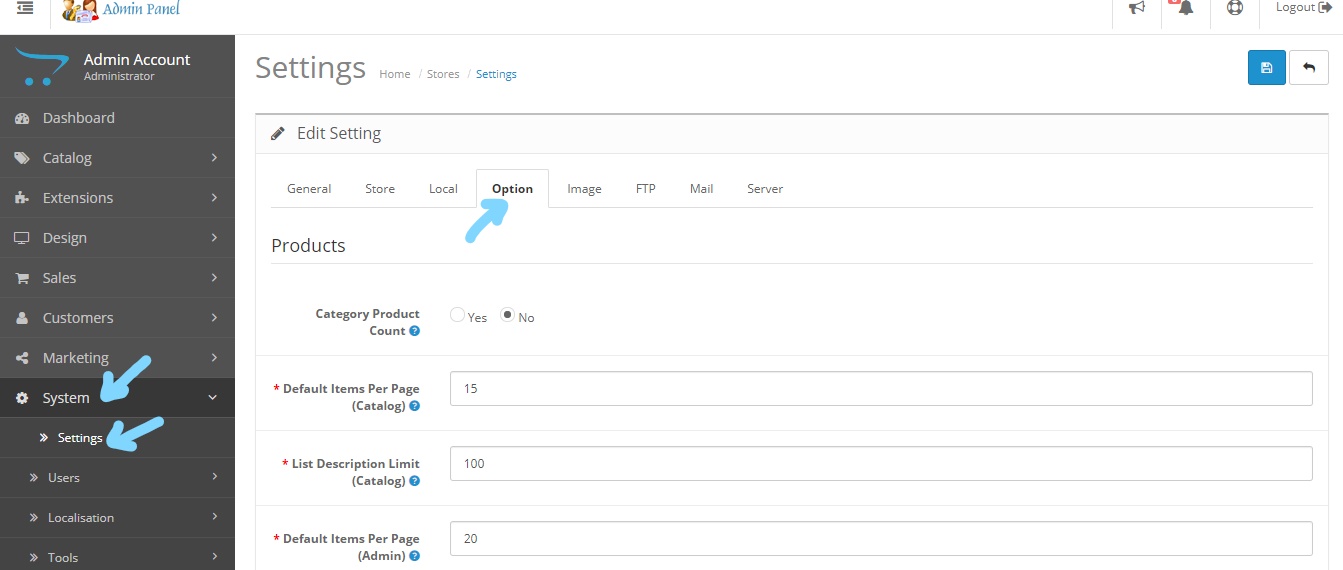
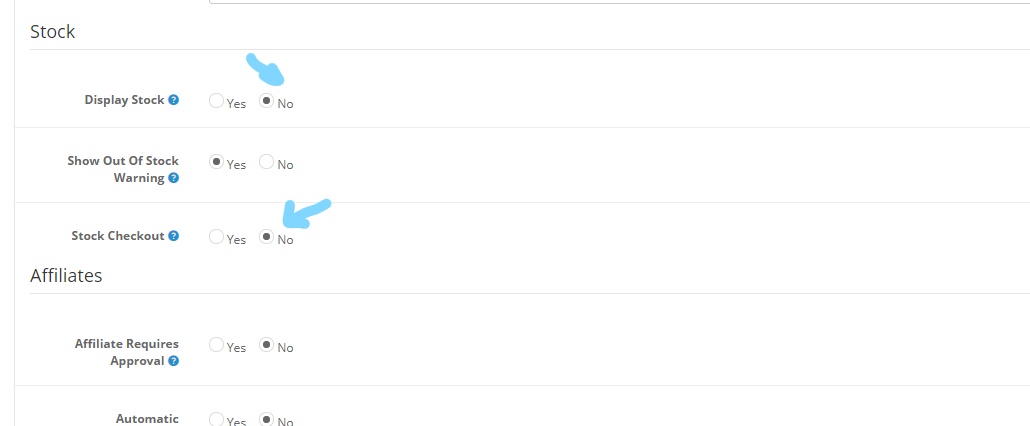
Step -3: Now to disable the stock visibility Select the Display Stock as No
Step -4: To disable the checkout of out off stock items Select Stock checkout as No
Step -5: Save
FAQs:
1) Is it possible to hide available stock from admin panel in OpenCart?
A: Yes you can hide from admin panel System => Setting => Edit Store => Options Tab
2) Do i need code changes to hide available stock on OpenCart product page?
A: No you dont need code changes, you can do simply from admin panel, as OpenCart has given option to show or hide from admin panel
Video Help:
Comments :
Add your valuable comments, so others can read.