How to start and track a marketing campaign in Opencart
Please know that to start and track a marketing campaign we have to follow below instruction.
The Marketing section in your OpenCart dashboard allows you to add and track the marketing campaigns you create. To access the section from the dashboard, go to the Marketing field, click it, and you will see submenus named Marketing, Affiliates, Coupons, Mail. Click on Marketing.
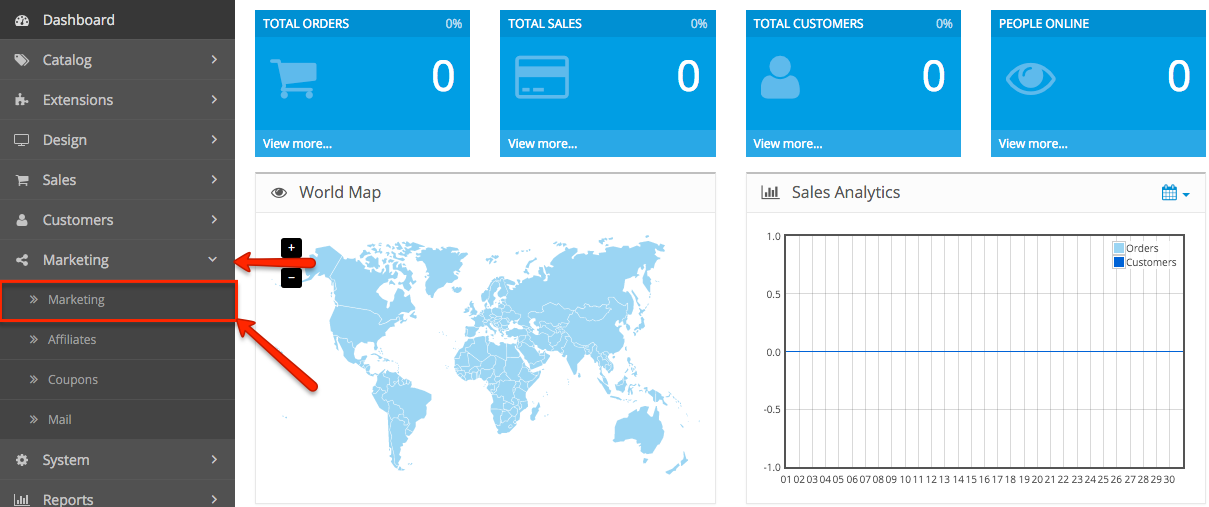
The first section you will see is named Marketing Tracking. On this page, you can track and search the marketing campaigns you have added. We have added an example for a marketing campaign named "The Future of Content".
You can add your campaigns from the Add New button in the top right corner of the screen (Option 1). Once you start creating your new marketing campaigns, you will be able to search them by Campaign Name, Date Added and Tracking Code. You can make additional editing to each campaign using the Edit button at the bottom right corner of the screen (Option 2).
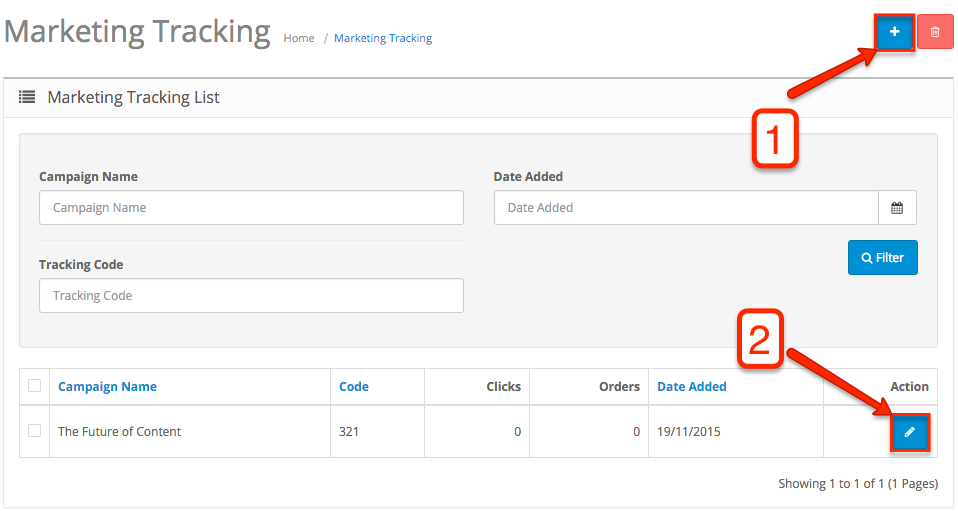
In the section where you add a new marketing campaign, you have several open fields.
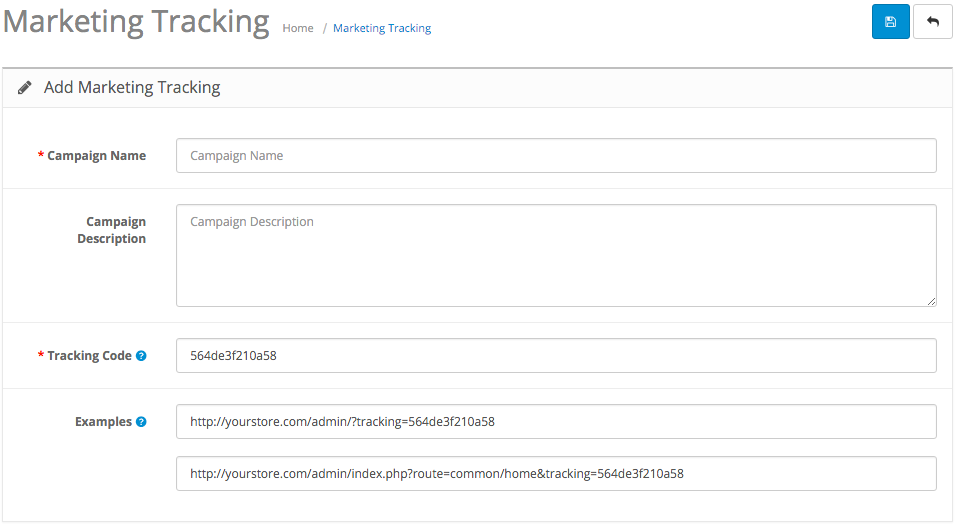
1. Campaign Name - choose the name of your new marketing campaign (for our example, we used “The Future of Content”).
2. Campaign Description - write the description of your new marketing campaign (for example, what is the main subject, what are the goals and methods you will be using).
3. Tracking Code - this code will be generated automatically, but you can edit the field and choose a
Comments :
Add your valuable comments, so others can read.