How to change the font of the website from admin panel in Opencart
Please know that to change the font of the website we have to follow below steps.
Step -1: Login to your admin panel. and go to Extension -> Module -> Shopme Theme Panel. Please see the screenshot below.
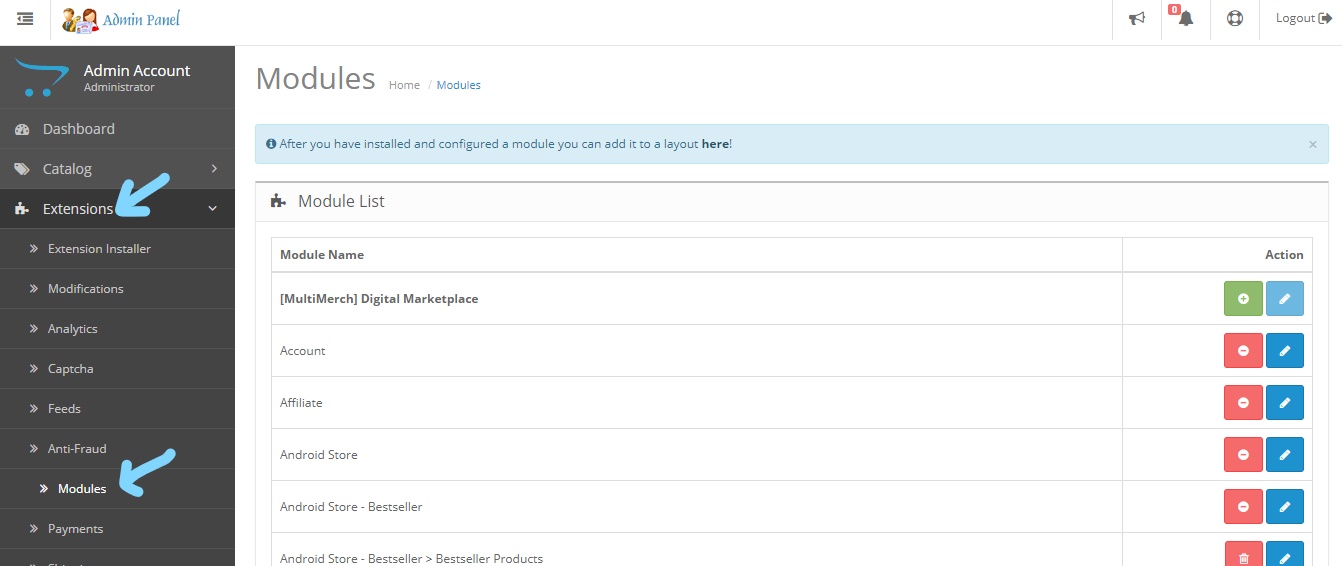
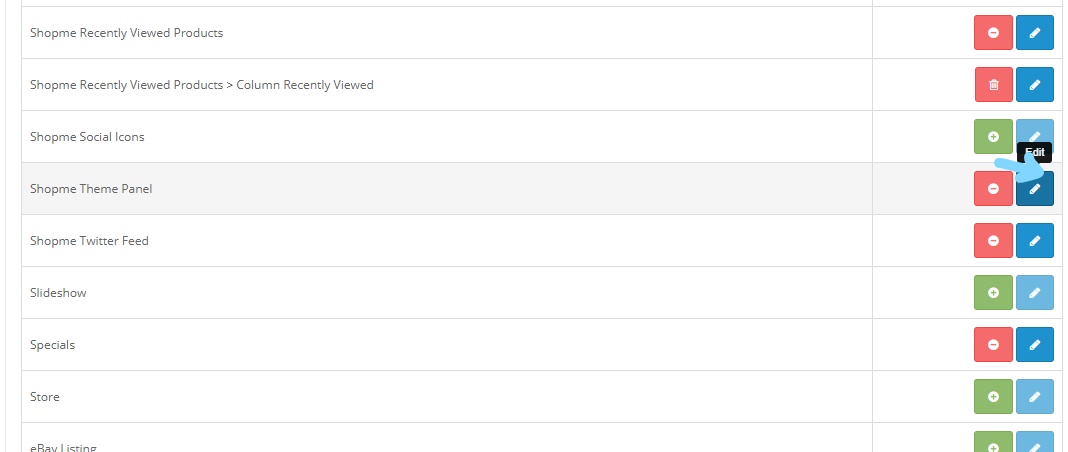
Step -2: Now you will Design Options click on that.
Step -3: Now you will see Custom Font click on that.
Step -4: Now you will Use custom font drop down it will show as disabled you have to enable it. And below the drop down you will see all available font can be found here. click on here it will redirect you to the google Font to download it.
Step -5: In Font import and Font name you can change the font . Please see the screenshot below.
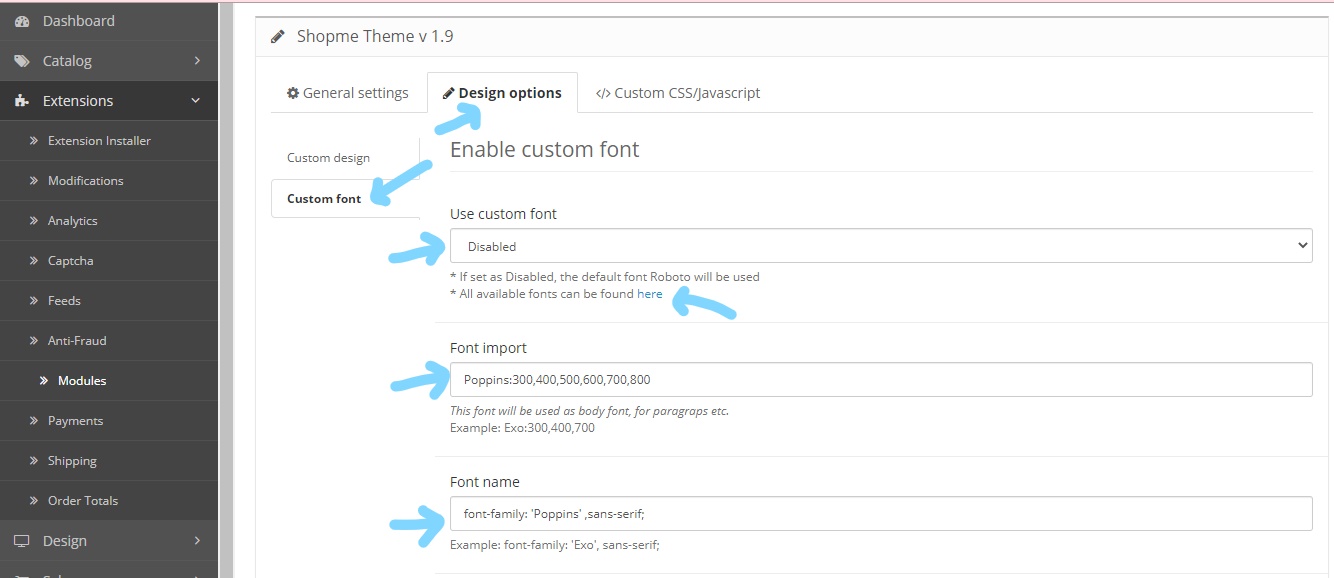
Step -6: Save it.
Comments :
Add your valuable comments, so others can read.