How to change the banner image in Opencart
To change the banner image please follow the below steps.
Step -1: Login to your admin panel and go to Design -> Banners and click on the pencil to edit. Please see the screenshot below.
.jpg)
Step -2: Now click on image it will open the image manager. Please see the screenshot below.
.jpg)
Step -3: Now from the image manager you can upload you banner image. Please see the screenshot below.
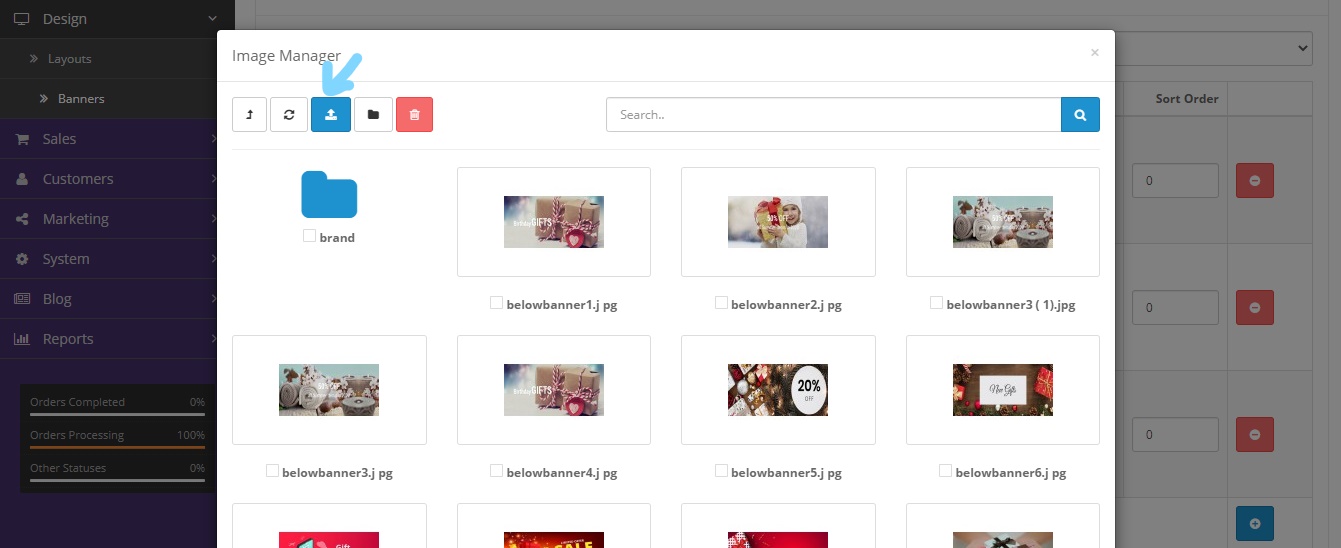
Comments :
Add your valuable comments, so others can read.