How to change mega menu in Opencart
To change the mega menu please follow below steps.
Step -1: Login to your admin panel go to Extension -> Module. Please see the screenshot below.
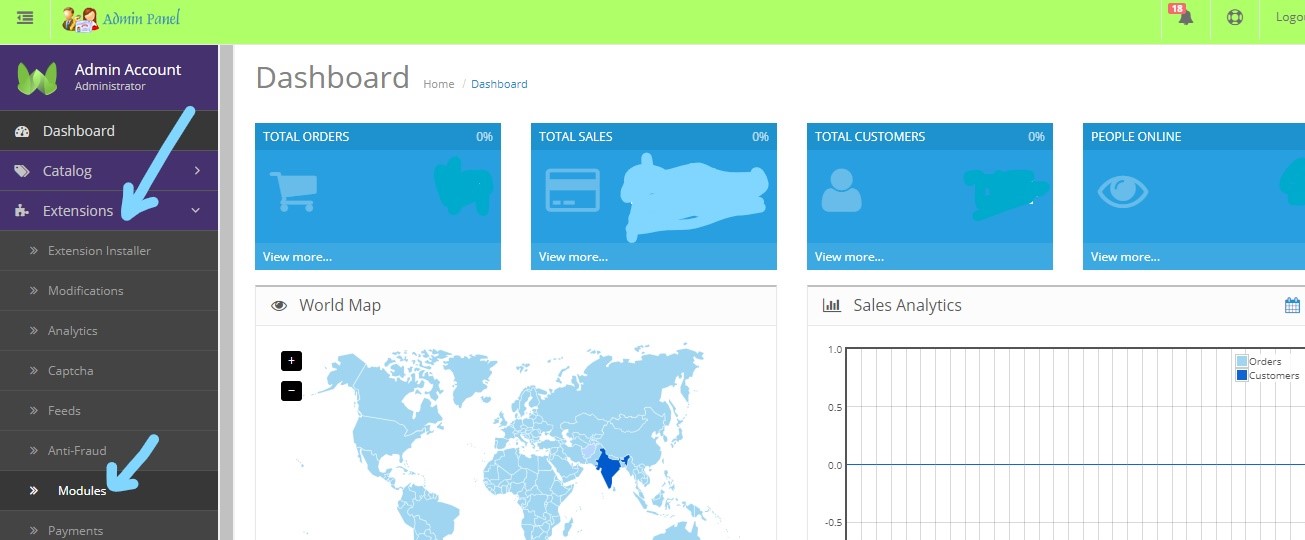
Step -2: Now go to Shopme Mega Menu - Menu Management. Please see the screenshot below.
_LI.jpg)
Step -3: Here you can create a new menu or you can edit the existing one. Please see the screenshot below.
_LI.jpg)
Step -4: In the same page below you will find Content type to select Please select category here and add the category that you have created. Please see the screenshot below.
_LI.jpg)
Step -5: Save
Comments :
Add your valuable comments, so others can read.