How to change the logo of your website Opencart in Admin Panel
Please know that to change the logo of your website we have to follow the below steps.
Step -1: Login to your admin panel
Step -2: Now go to System => Settings => Edit store by clicking pencil icon. Please see the attached screenshot
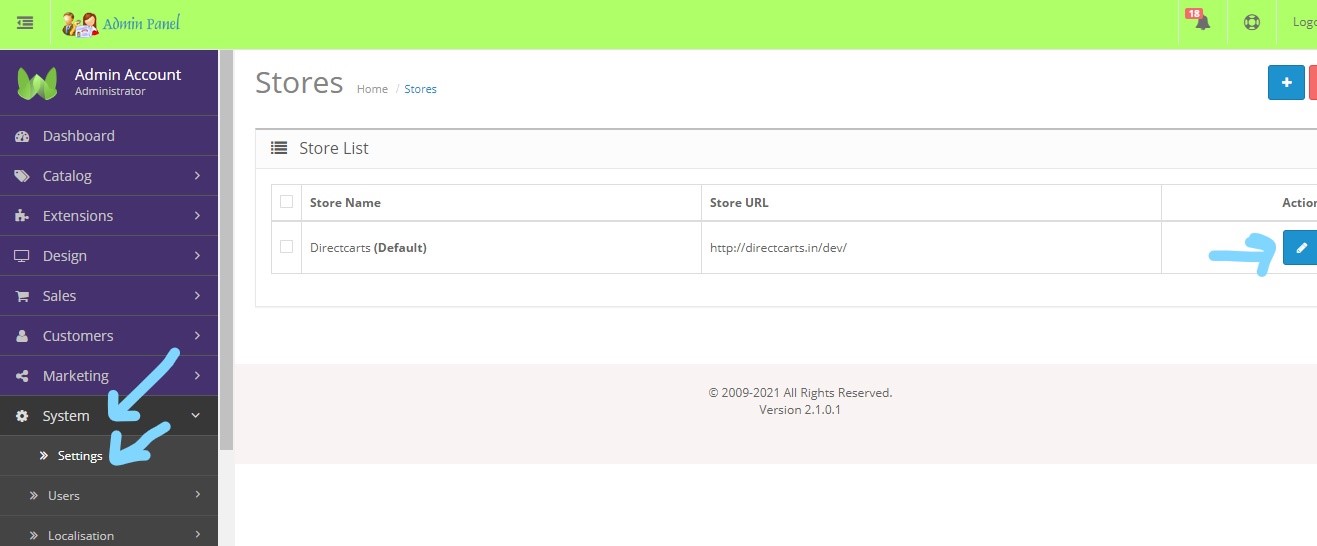
Step -3: Now click image, now click Store Logo and edit it then upload logo from your computer by clicking upload option. Please see the attached screenshot
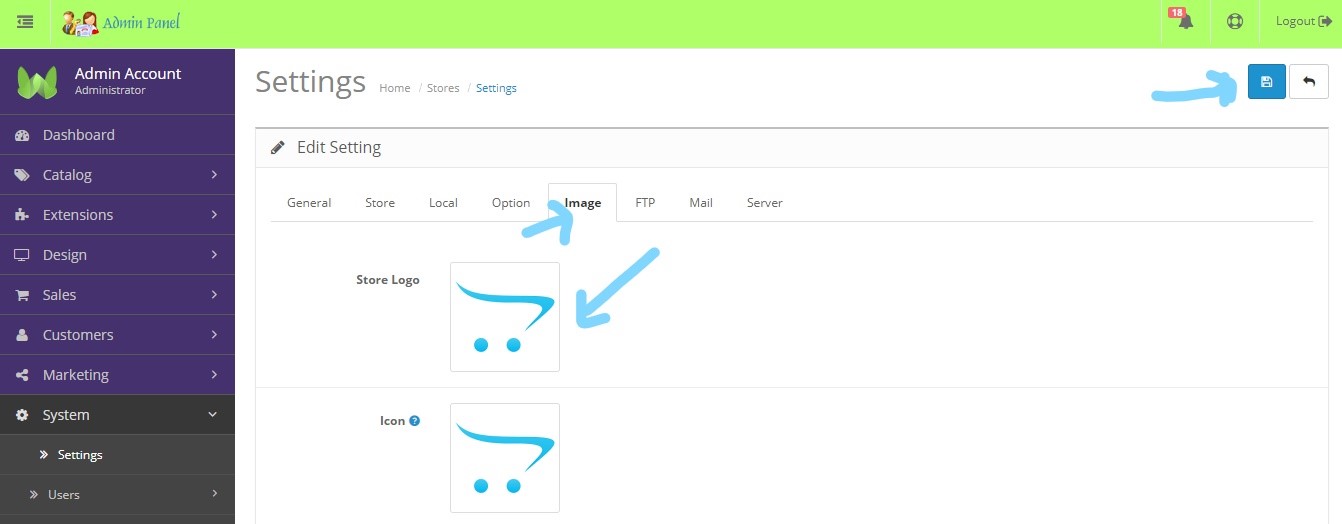
Step -4: Click on save Icon
Comments :
Add your valuable comments, so others can read.