How to add options in product page Opencart
Please know that to add options in product page we have to follow below steps.
-> Login to your admin panel go to Catalog -> Option
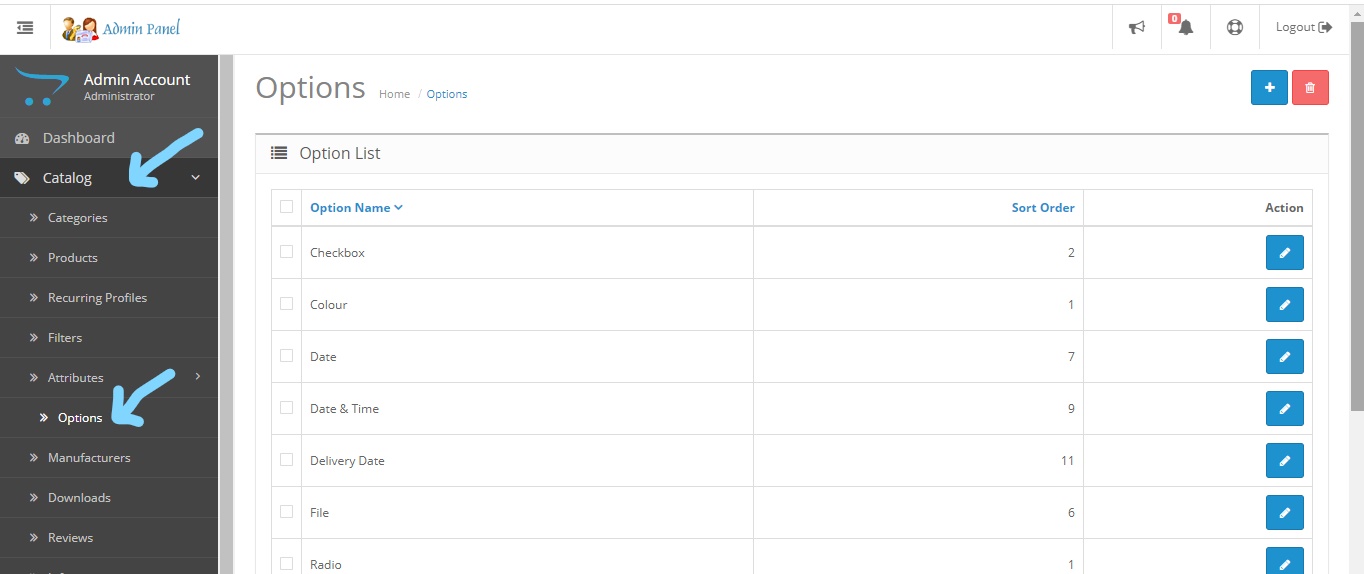
The image below displays the default options, but you can choose to edit or delete any of them. Essentially, the options can be created to fit whatever added specifications are needed for the customer to purchase the product. The "Insert" button will direct you towards creating a new option.
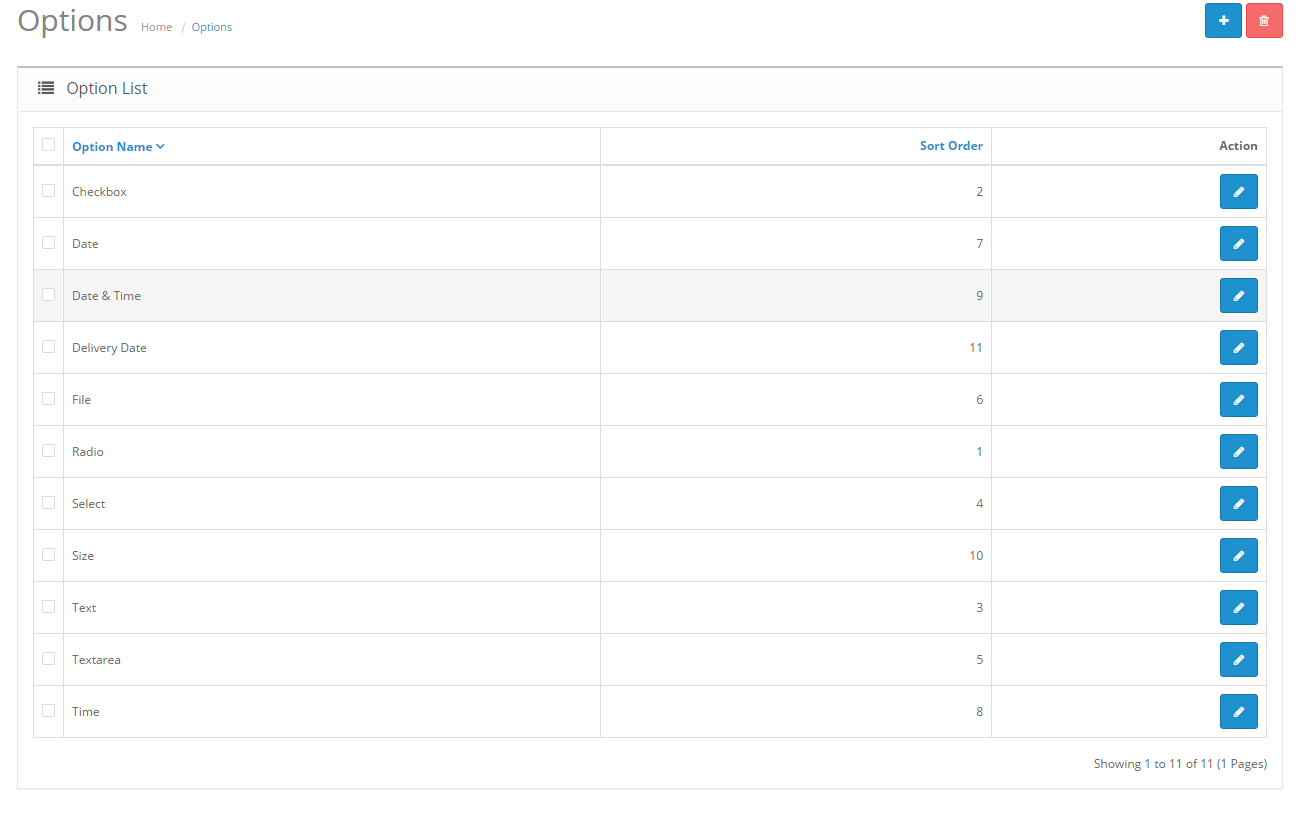
For example, if you wanted the customer to choose a size for a particular product before checking out, you can create a "Size" option.
The "Type" dropbox will show a variety of ways to display this option:
- Choose: Select", Radio, Checkbox, Image"
- Input: Text", Textarea
- File: File"
- Date: Date", Time", Date & Time"
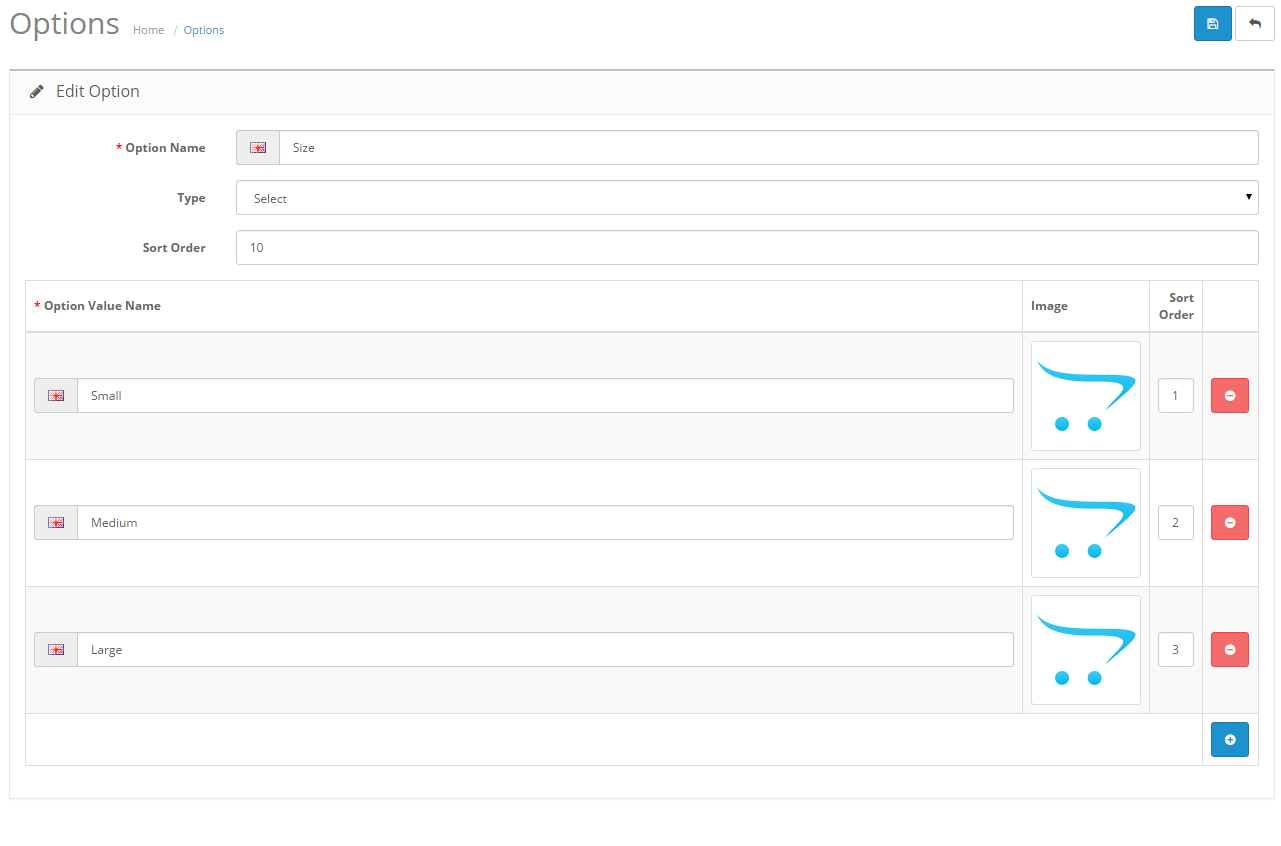
For the "size" option, three option value's were created : "Small", "Medium", and "Large". Images could be added for the option, but since it is referring to size the option value name will suffice. If the option was "Color", having images of the color would be appropriate.
Adding options
Comments :
Add your valuable comments, so others can read.