How to solve the auto logout error in checkout page. (PayUMoney) in Opencart
Please know that solve this error we have to follow the below steps.
Step-1: Login to your Server panel now got to File Manager -> public_html -> catalog -> controller -> payment -> payu.php
Step-2: Now edit the file payu.php.
Step-3: Now you have to add a line of code in below this function public function callback() {. Please see the screenshot below.
The line of code - > header('Set-Cookie: ' . $this->config->get('session_name') . '=' . $this->session->getId() . '; SameSite=None; Secure');
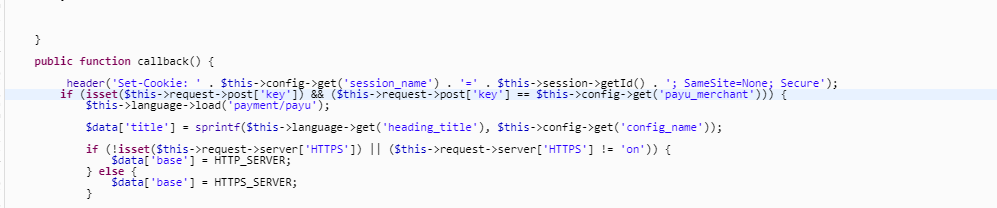
Step-4: Now save it and check.
Comments :
Add your valuable comments, so others can read.