How to generate and download backup from centos web panel
Please know that to download the backup from cloudvpserver.com we have to follow the below steps.
Step-1: Login to you cloudvpserver go to in the dashboard under File Management You will see an option Backup click on that. Please see the screenshot below.
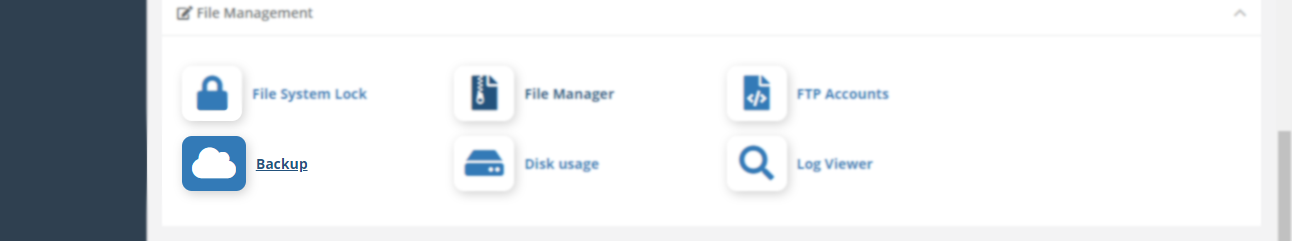
Step-2: It will open the backup manager. Now click on Full account it will create the full account backup for you. Please see the screenshot below.
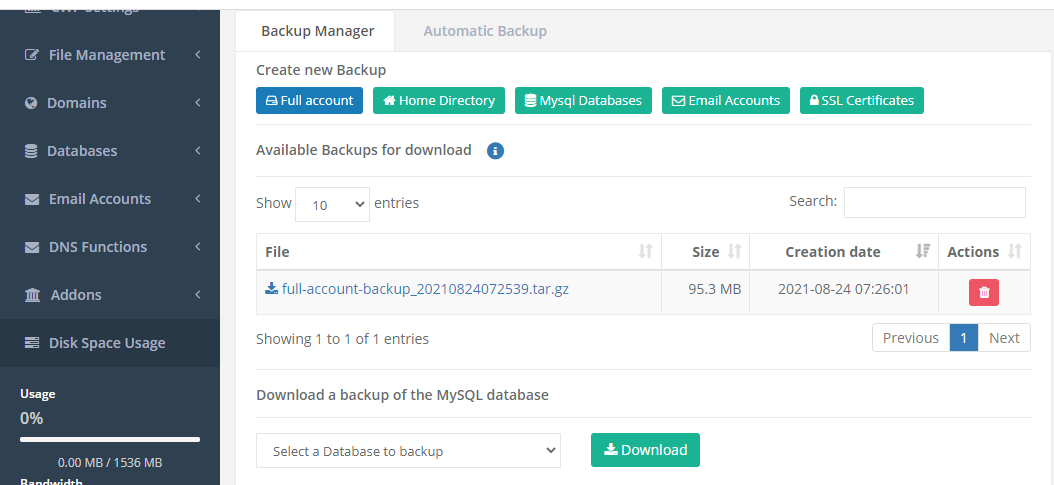
Step-3: Now go back to dashboard. and go to File Manager. Please see the screenshot below.
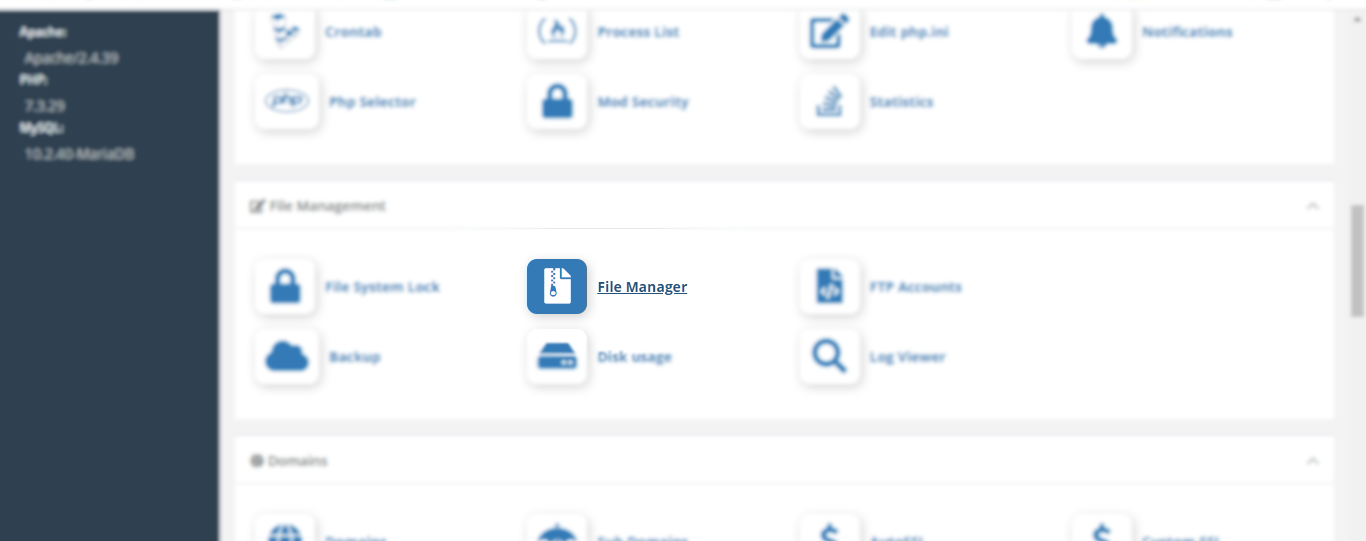
Step-4: Inside the File Manager you will see a folder backupcwp open the folder. please see the screenshot below.

Step-5: Inside the backupcwp folder you will see the backup that you have created. Now download the backup. please see the screenshot below.
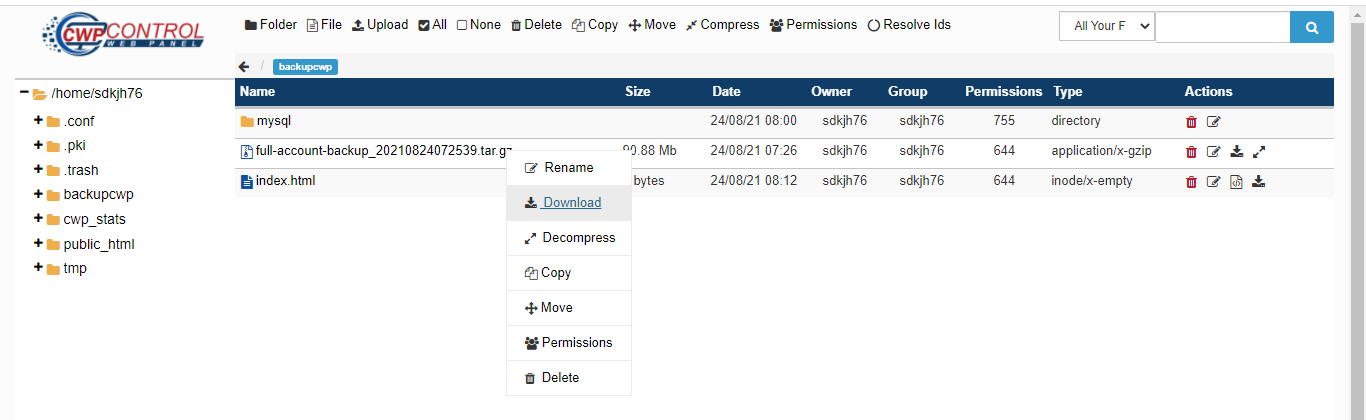
Comments :
Add your valuable comments, so others can read.